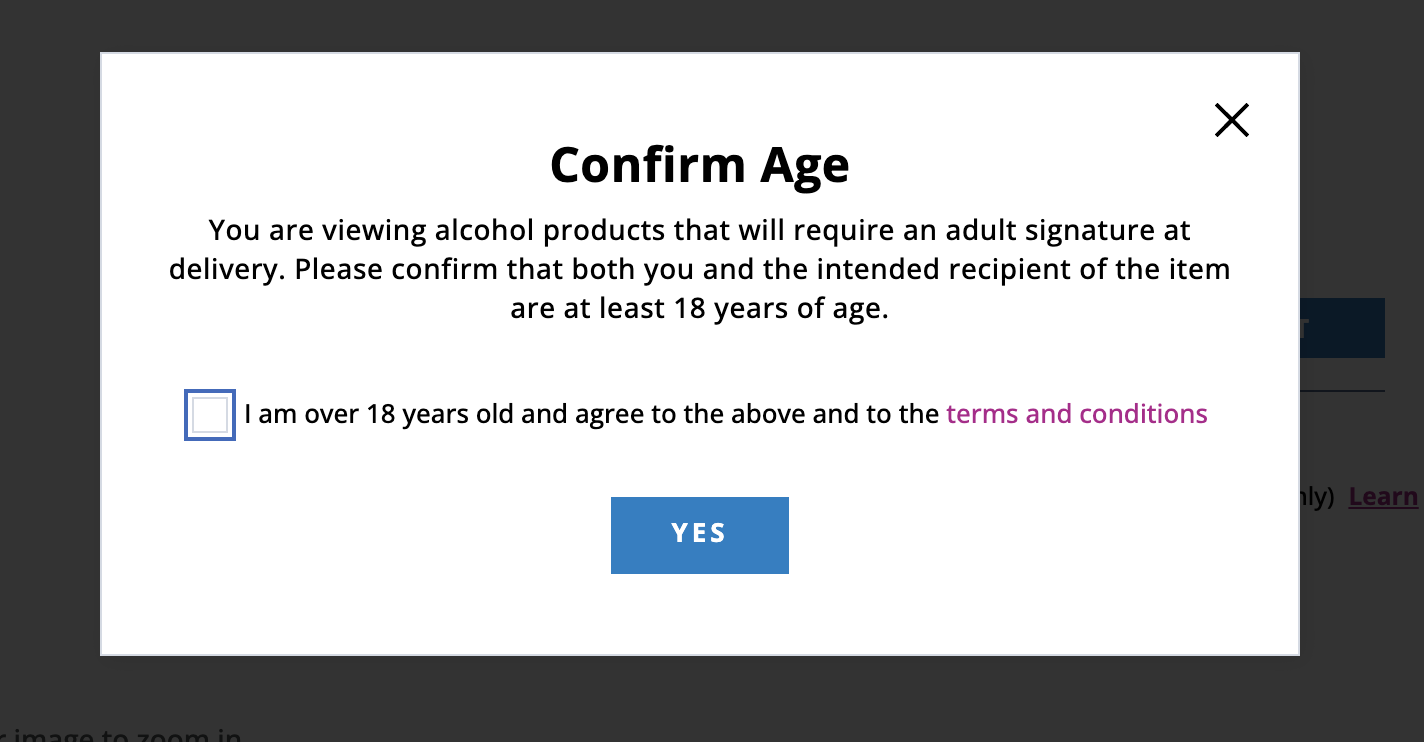Enhancements:
- Updated the CTA
ADD ITEMS TO CHECKOUTtoMEET ORDER MIN. TO CHECK OUTfor Express + Standard carts, when order minimum is not met either cart and triggered the modal to display the order minimum needed to check out.
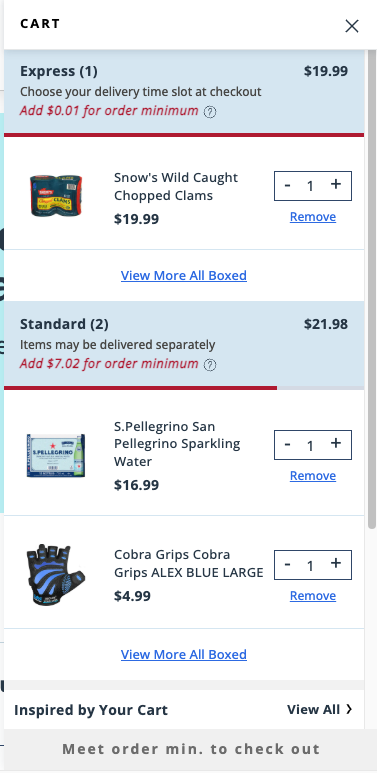
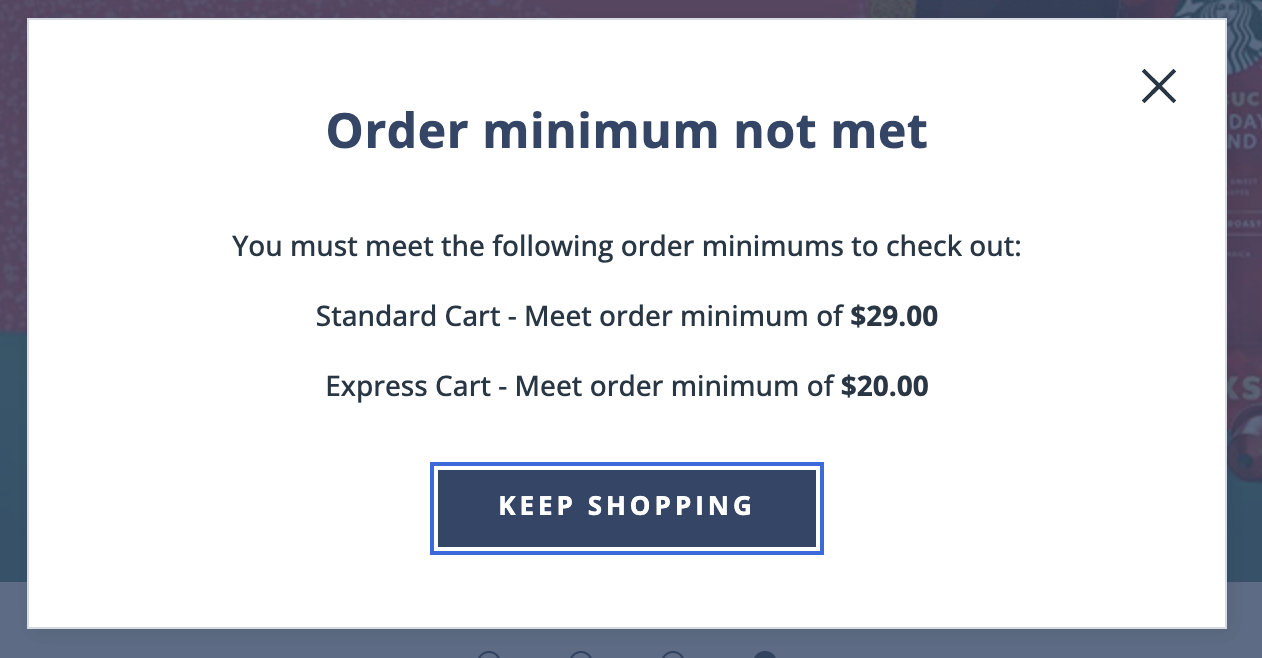
- Enhance Order Details display to reflect shipments, fulfilled quantity and out of stock items
-
Group variants by shipments under each fulfillment [only applicable for organizations using shipments]
- Tracking number is associated with each shipment
- Items pending shipping are displayed at the bottom as "Not Shipped Yet"
-
Display fulfilled quantity and out of stock variants after order completion. Out of stock variants are displayed at the bottom as "Unavailable items"
-
Enhancements
- Enhance alignment of PLE on gallery pages
- Add new config to update the quantity dropdown range on PDP/PLE quantity selector. Please reach out to the Spresso team if you would like to update this amount, otherwise this will remain defaulted to 99
- Display age gate modal when user lands on the PDP of an age-gated variant. Please reach out to the Spresso team if you would like to enable this modal
- Add remove button on Cart
- Update age-gate copy from 18 years old to 21 years old
Bug Fixes:
- Bug fix for issue: No ingredient description in Android.
Bug Fixes:
- Bug fix for issue: Cart showing duplicate items
- Bug fix for issue: Buy 1 Free 1 - Free item not showing on cart
Enhancements:
- Add new config to update the quantity dropdown range on PDP/PLE quantity selector. Please reach out to the Spresso team if you would like to update this amount, otherwise this will remain defaulted to 99
- Update Vietnamese translation for Referral Program
- Update phone number in popup when B2B account doesn't have enough credit to place order. Only apply if SAP is enabled for your organization
- Enhance web performance