Enhancements:
- Add
Checkout Display Daystab on the Configurations page to allow admins to set the number of days displayed at checkout for B2B and B2C orders. See details in user guide here
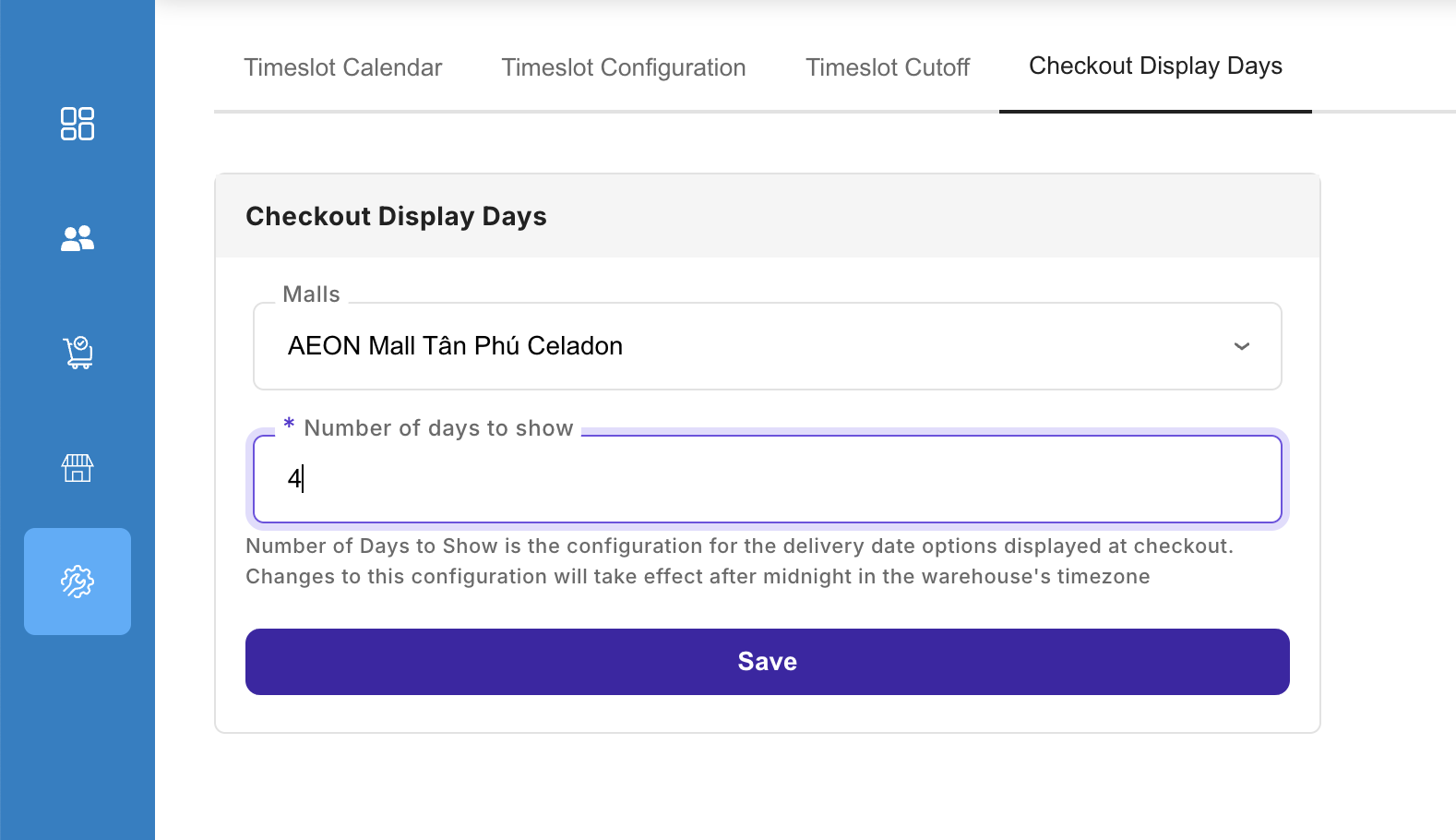
Checkout Display Days tab on the Configurations page to allow admins to set the number of days displayed at checkout for B2B and B2C orders. See details in user guide here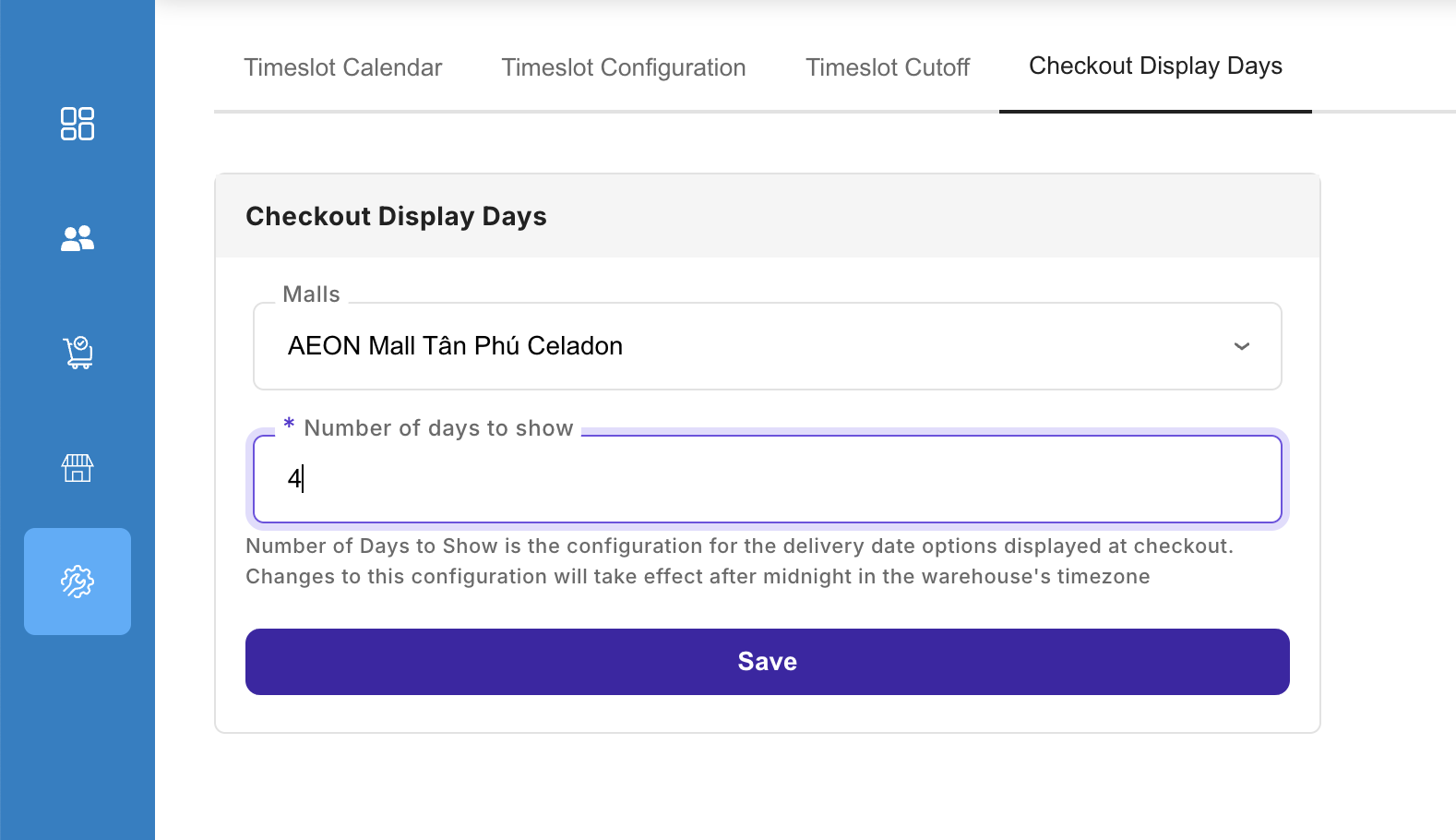
Member Day: A001 will be MB