News Feed Templates
As a Foxtrot admin user, I can manage News Feed Templates for web and mobile app application.
News Feed Templates are automated news feeds that generate and display for a user based on the particular state of their order status (ie, order delivered). Foxtrot admin users can manage these templates, but won’t be able to add additional ones.
This feature is dependent on your fulfillment integration.
See below for an example of news feed templates:
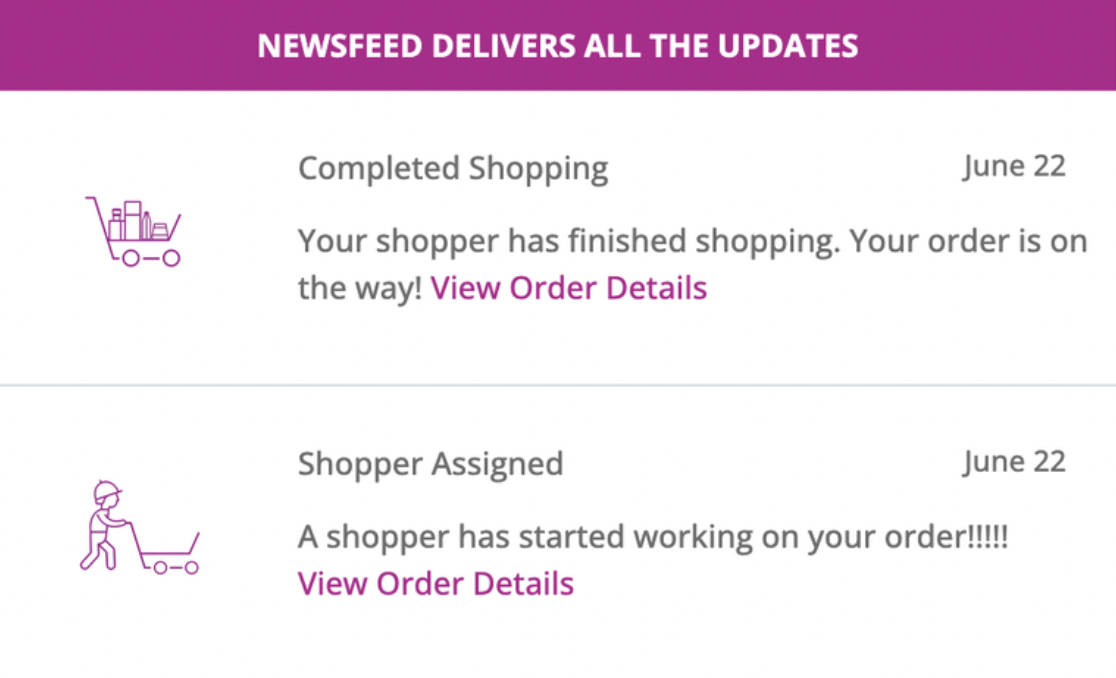
To manage news feed templates, navigate to the News Feed Templates page in Foxtrot.
News Feed Templates: List View
When a user navigates to the News Feed Templates page, user sees a list view of all existing News Feed Templates.
Title: The title of the News Feed Template. This is the same title that will display to the user.Entity Type: The template type that determines when the News Feed will display to users
Search and filter by the below fields to view a select news feed template:
Name: Search by Title of the news feed template. This is case sensitive.Entity Type: Filter by template type of the news feed. Entity Types are the actions that trigger the news feed template (ie, Order Delivered, Shopper Assigned).
News Feed Templates: Manage Template
- Click into the specific template that you would like to update
Entity Type: The template type that determines when the news feed will display to users. This is the action that triggers the news feed template.Title: The text title that displays in the news feedText: The main message that displays in the news feedThumbnail Base: The image that displays in the news feed. This is optional.- Image size is 96x96
Updated 11 months ago