Fraud Orders
Overview
Fraud orders are orders flagged as potentially fraudulent and set aside for manual review. They have order status of On Fraud Queue. A reviewer will decide whether or not the order should be sent to fulfillment.
After an order is placed, a series of checks is run on the orders to determine whether it may be fraudulent. During this verification, the order will have a status of Checking for Fraud. Checks include criteria such as:
- Whether the customer has placed multiple orders in a short period of time
- Whether the customer has used mutiple credit cards in a short period of time
- Whether the customer placed multiple orders with failed payments
- Whether multiple orders were placed with the same device ID in a short period of time
- Whether multiple orders have been placed for the same shipping address with promo codes or deductions applied - prevents promo abuse
To manage fraud orders, navigate to the Fraud Orders page on Foxtrot.
Fraud Orders
The Fraud Orders page on Foxtrot lists all orders requiring a manual review.
GID: Unique identifier for the orderCreated At: creation date of the orderActions: see belowUser/Email: email of the userTotal Price: total price of the orderUsed Invite Code: whether an referral code was used on the orderUsed credit: whether credits were applied on the orderFirst Order: whether it's the customer's first orderSame billing/shipping: whether the billing & shipping addresses match on the orderUsed rewards: whether rewards were used on the orderBT Transaction: link to the transaction on the payment gatewayRelated Orders: similar orders placed by the customer
Actions
Cancel & Ban: Cancel the order & ban the customer. This creates appropriate ban configs based on the orderCancel: Cancel the orderProcess-Maybe: Send the order to fulfillmentView Fraud Checks: displays all the checks performed on the order and which checks triggered the order to be flagged for fraud review
Orders Details - Fraud Tab
On the order details page, the fraud tab displays details about checks performed on the order to determined whether it should be flagged for fraud review.
Fraud Check Details
Order Entered Fraud Queue: whether the order has been sent to Fraud QueueDate Checks Performed: timestamp when the checks were performed
Fraud Approval History
This section will be shown when the order has been sent to Fraud Queue. It will display whether it has been approved by a reviewed and show the admin user who approved it, and the timestamp of the approval.
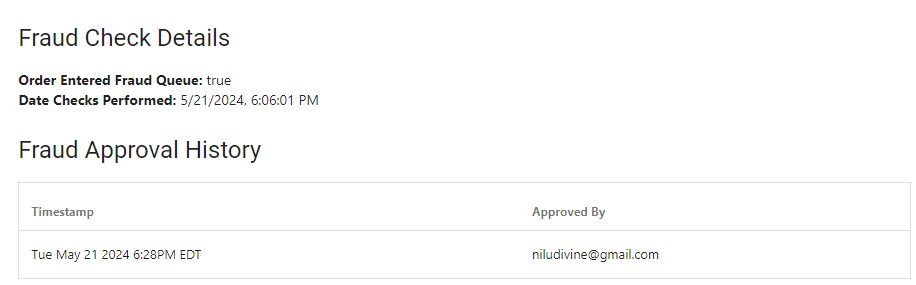
Order Check Results
Displays the list of checks that ran on the order. You can identify checks that triggered the order to be flagged for fraud review in column Triggered Fraud.
Updated 11 months ago