Push notification
As a Foxtrot admin user, I am able to enable and set up push notification for iOS and Android.
Push notification is used to send real-time notifications directly to users' mobile devices. Notifications can be integrated with both iOS and Android platforms and can be setup via Foxtrot.This feature is only applicable if push notification is enabled for your organization.
Enable push notification on mobile apps
As a customer, I can enable push notification
- iOS
- Download app on iOS platform
- Receive a prompt to
TURN ON NOTIFICATIONwhen launches the app at least 3 times and every 10th time - Select
Allow - Note: Any phone notification e.g Do not disturb/ Turning off notification directly on device overwrites this action
- Android
- Download app on Android platform
- Note: Any phone notification e.g Turning off notification directly on device overwrites this action
Push notification via Foxtrot
Set up push notification for iOS and Android via Foxtrot
As an Admin user on Foxtrot, I can set up global/ target push notification for iOS and Android
- Login to Foxtrot and search
Push notifications.This page is only applicable if push notification is enabled for your organization.
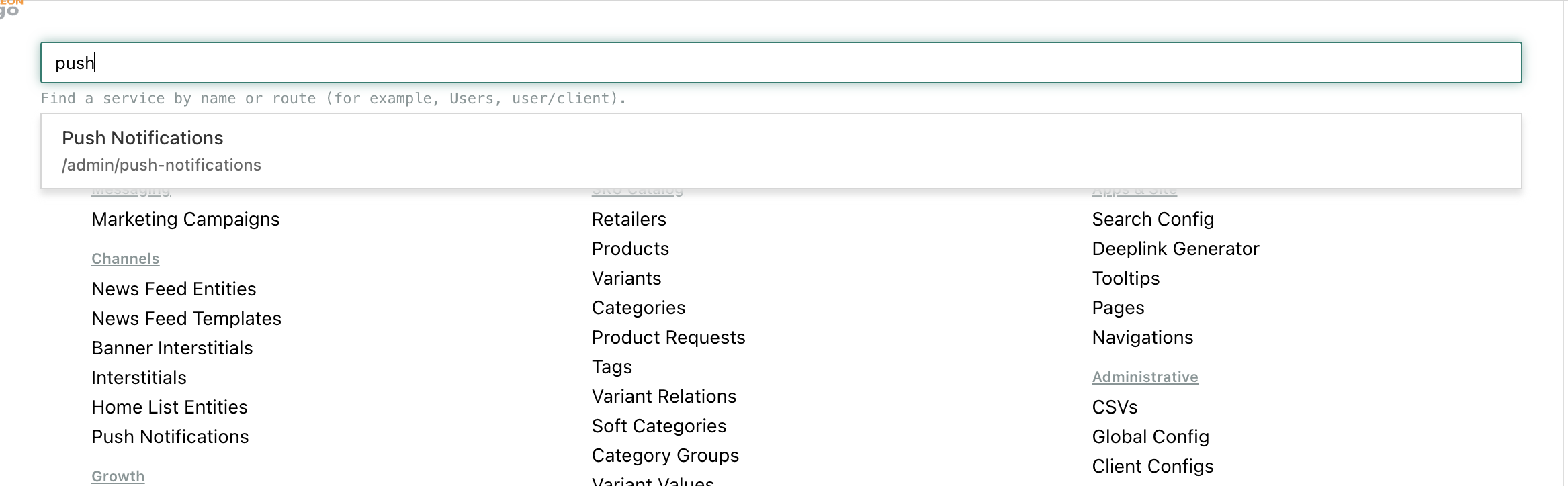
-
Select
Scope(required)- Global - When “Global” is selected, there will be no conditional field, it will be targeted to all
- Segment - When “Segment” is selected, there will be a conditional field for
Users without successful orderORUsers with successful order- Limitations: If user places an order on web and we segment to
users without successful orderfor iOS, notification will still send out a push notification to this user even though they have placed an order on web
- Limitations: If user places an order on web and we segment to
- User - When “User” is selected, there will be a conditional field to update user id. Here are 2 ways to update/ upload user id.
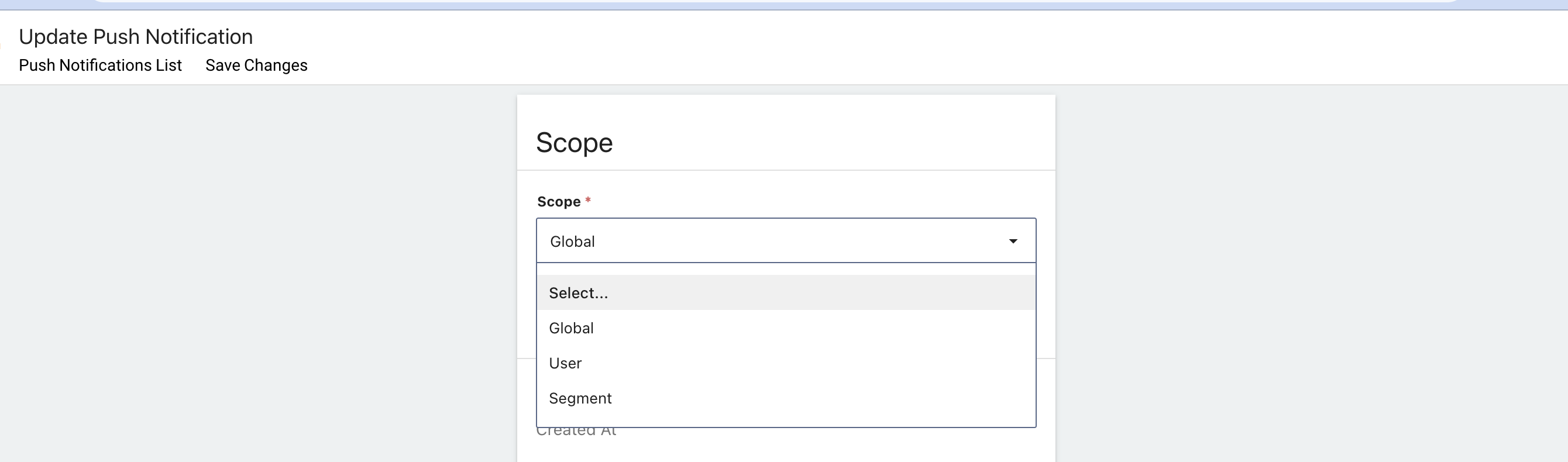
-
Insert
Detailsof Push Notification- Publish Date (required)
-
DD/MM/YYYY HH:MM AM/PM in local time
-
Note: Any push notification set before the current date (e.g 06/01/2024) will be sent. Do select Status: Disabled to prevent push notification from getting sent.- Status (required)
- Enabled
- Disabled
- Device Type (required)
- iOS
- Android
- Title Text (required)
- push notification title message
- Body Text
- push notification body message
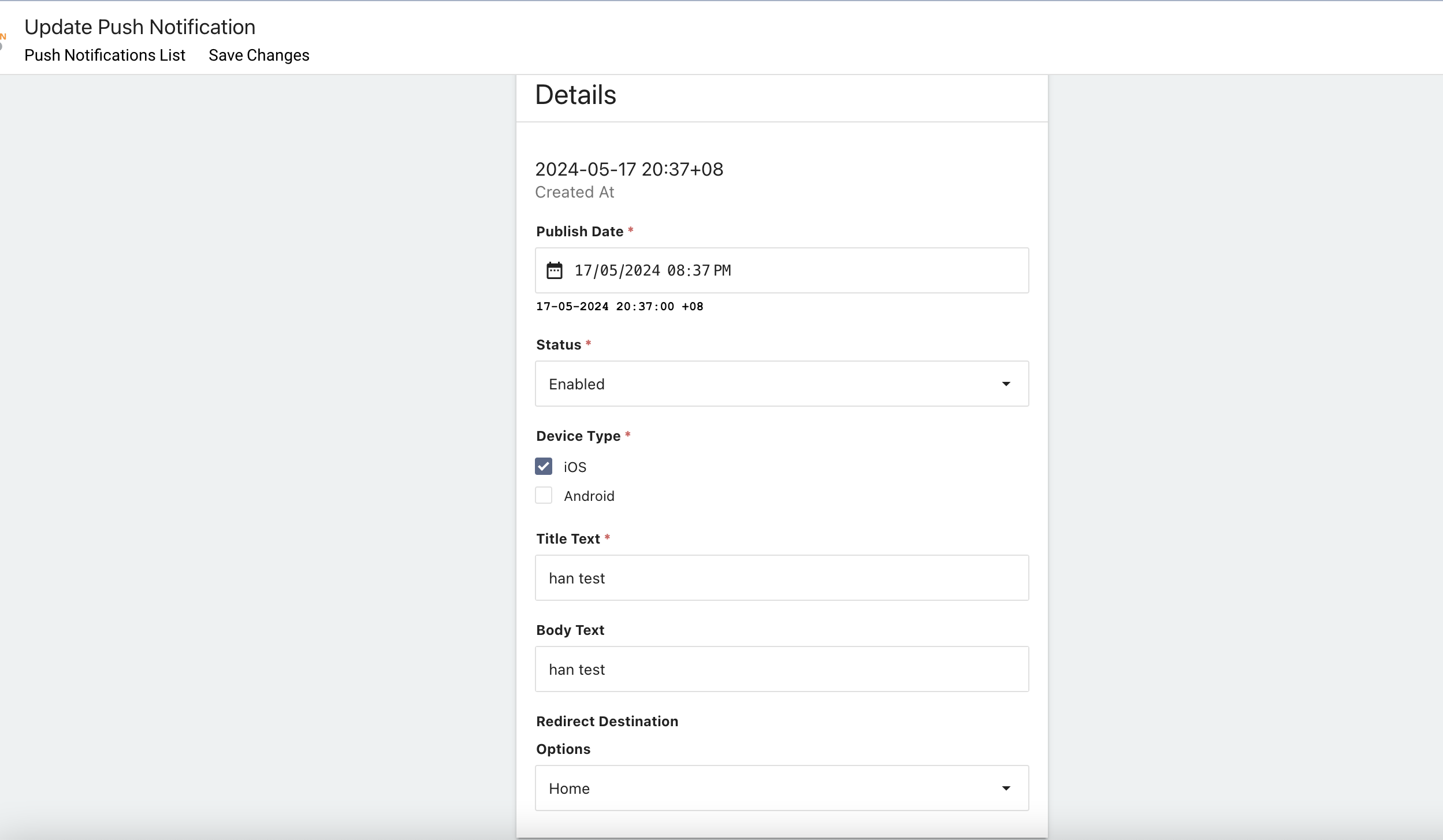
-
Redirect Destination
-
Options
- Home
- No conditional field
- Variant
- Conditional field: Search Variant
- Note: When editing the Redirect Destination after it has already been created, select
EDITbutton
- Soft Category
- Conditional field: Search Soft Category
- Product Category
- Conditional field: Search Product Category
- Product
- Conditional field: Search Product
- Web Link only
Web link will NOT WORK if the url does not contain https://
- Note: Do not recommend using a web link since it launches the user’s default browser e.g safari/ chrome.
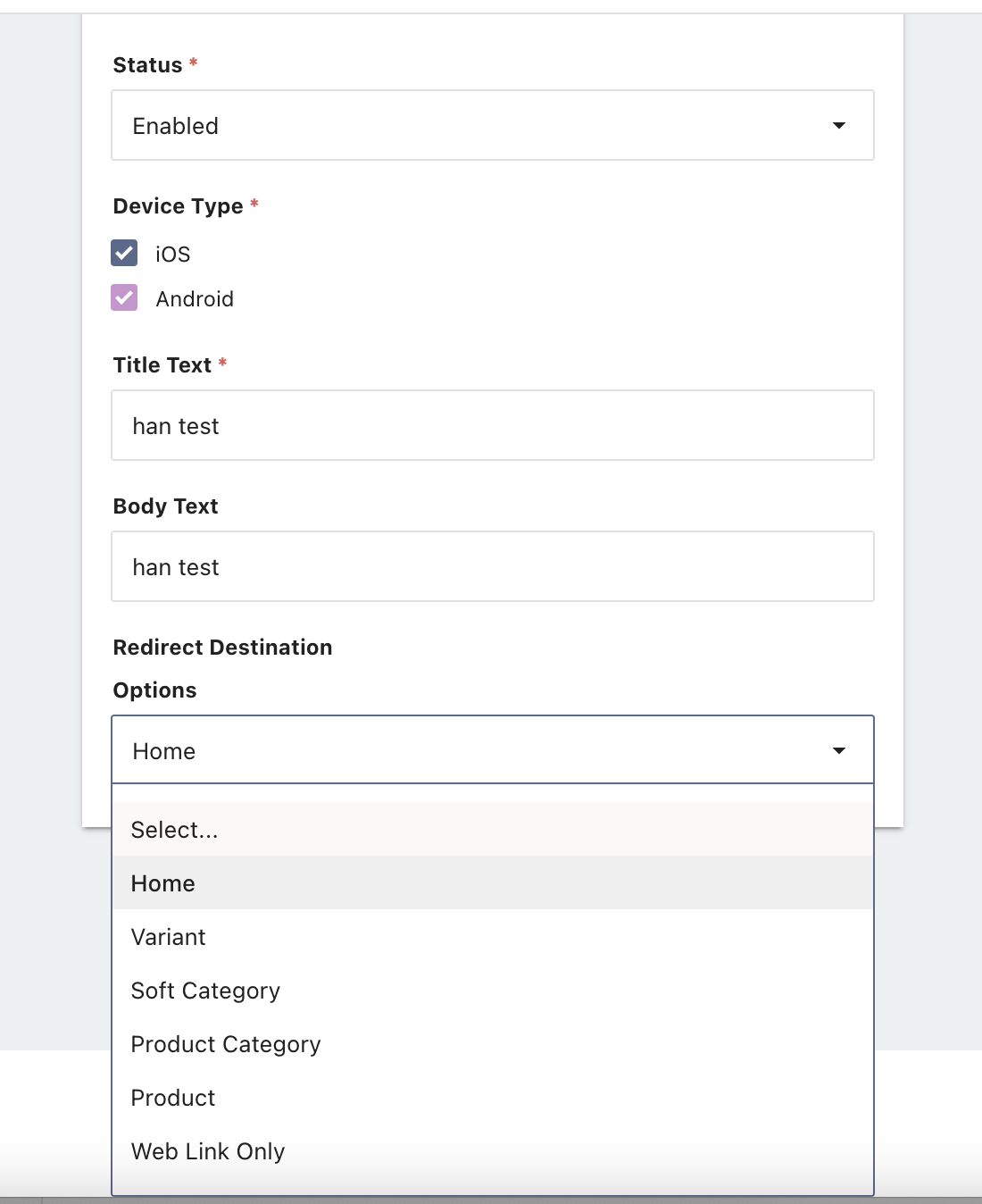
- Home
-
-
Select
Save and Createafter all required fields are included
- Publish Date (required)
Manage existing push notification via Foxtrot
As an Admin user on Foxtrot, I can manage existing push notification created. This feature is only applicable if push notification is enabled for your organization.
- GID
- Title
- Body
- Scope: Global/ Segment/ User
- Device: iOS and/or Android
- Publish Date: DD-MM-YYYY, HH:MM AM/PM
- Filter by Publish Date
- Status: Enabled/ Disabled
- Job Status: Pending/ Running/ Completed/ Failed
- Pending: Push notification on queue
- Running: Push notification in progress of getting sent
- Completed: Push notification sent
- Failed: Push notification did not sent
- Action: EDIT
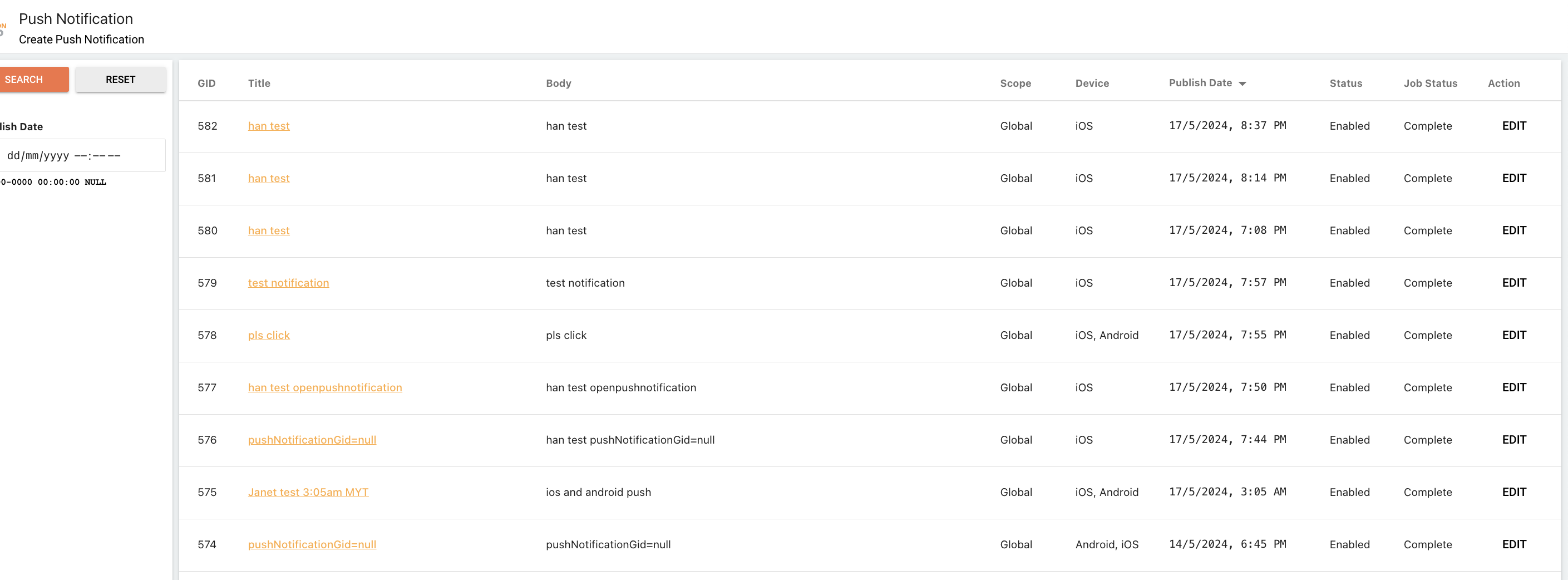
View performance of push notification
As a periscope user, I can view the performance of push notification created from Foxtrot. This feature is only applicable if push notification is enabled for your organization.
-
Performance Summary
Push Notification GIDCorresponding GID to push notification created on FoxtrotTitleTitle copy of push notificationBodyCopy of push notificationDevice TypeiOS and/ or AndroidSent DateDate when push notification was scheduled to sendOpensTotal number of devices that opened the push notification and launch the app (Does not include Push Notification seen)OrdersTotal number of orders placed within 6 hours of the most recent push notification openedDevices with orderOpen to Order ratedevices with order/ opens → to account for users who ordered more than once after opening push notificationGMVAOV
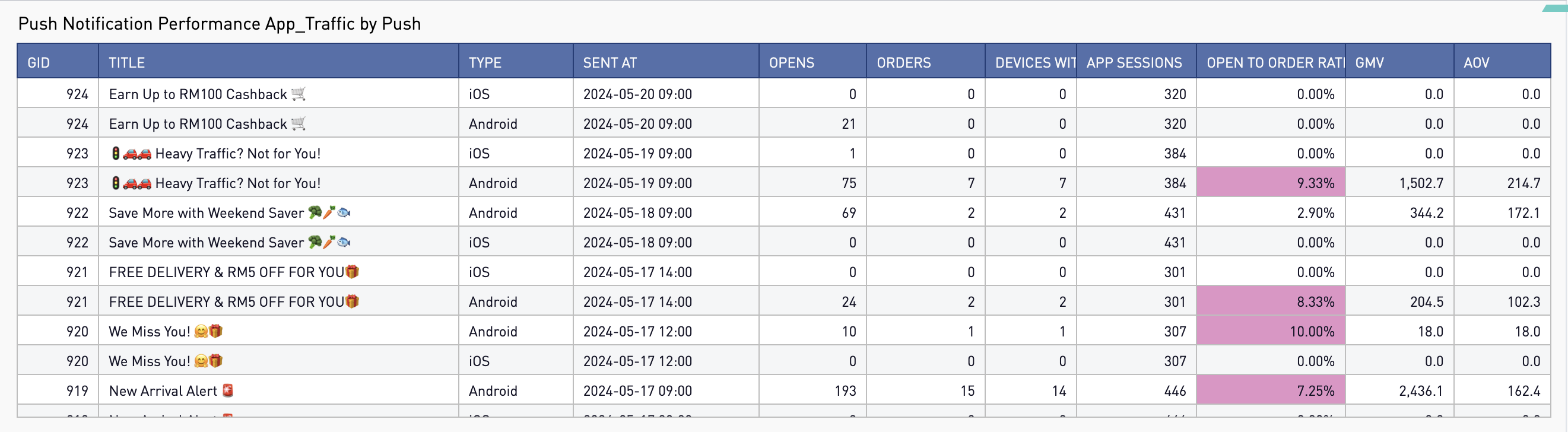
Push Notification via Twilio Console
This feature is only applicable if Twilio push notification is enabled for your organization.
To create push notification via Foxtrot and not the Twilio Console (Effective 18 August 2022)
-
As a sub-account developer of the Twilio Account, I can set up global push notification for iOS and Android
-
Login and go to API Explorer
-
4 ways to access API Explorer
- Direct link here (Make sure you are on the right console)
- Using search bar, insert API Explorer and select API Explorer - Accounts
- Develop > Explore Products > API Explorer
- Pro tip: Click on the 3 dots and pin to side-bar
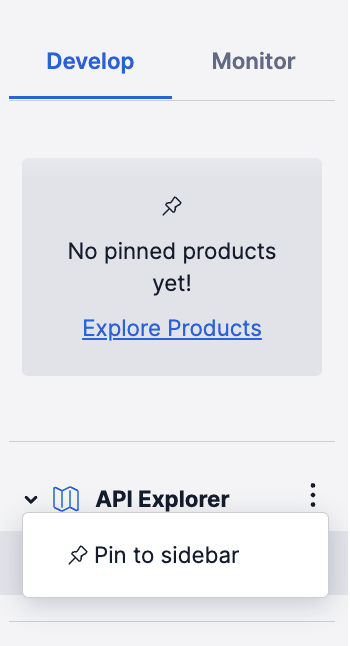
-
-
Select
Notifyin the dropdown
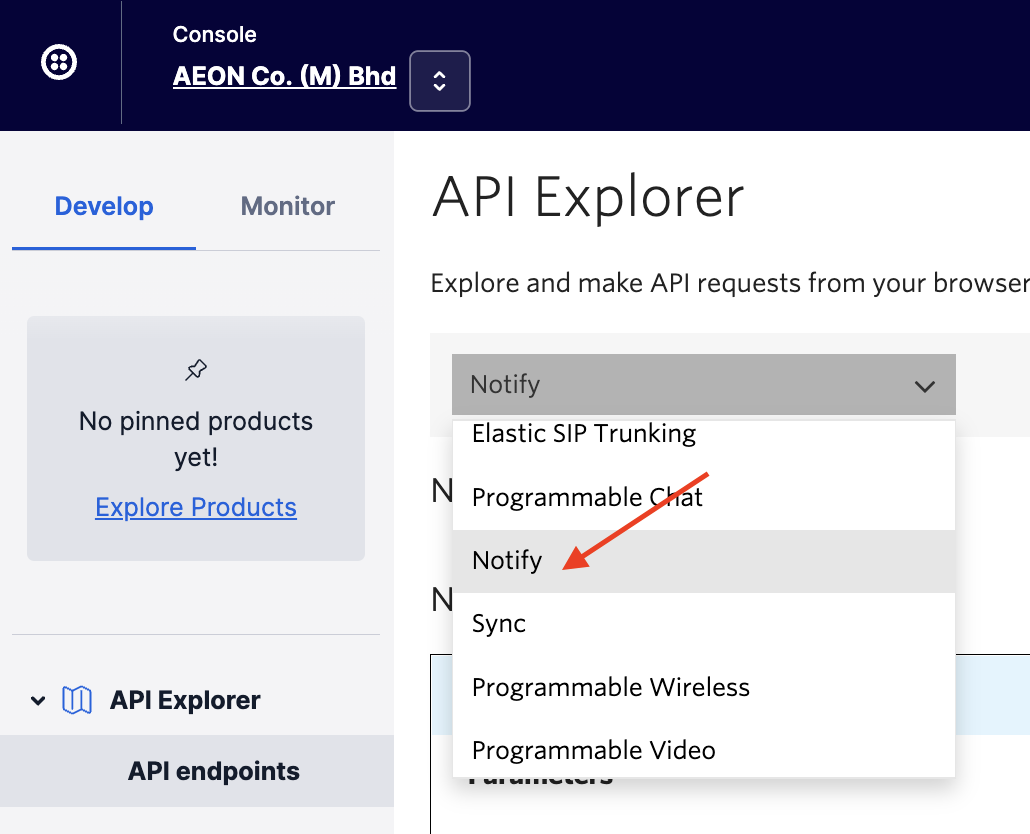
-
Under
Notify, SelectPOST(in blue)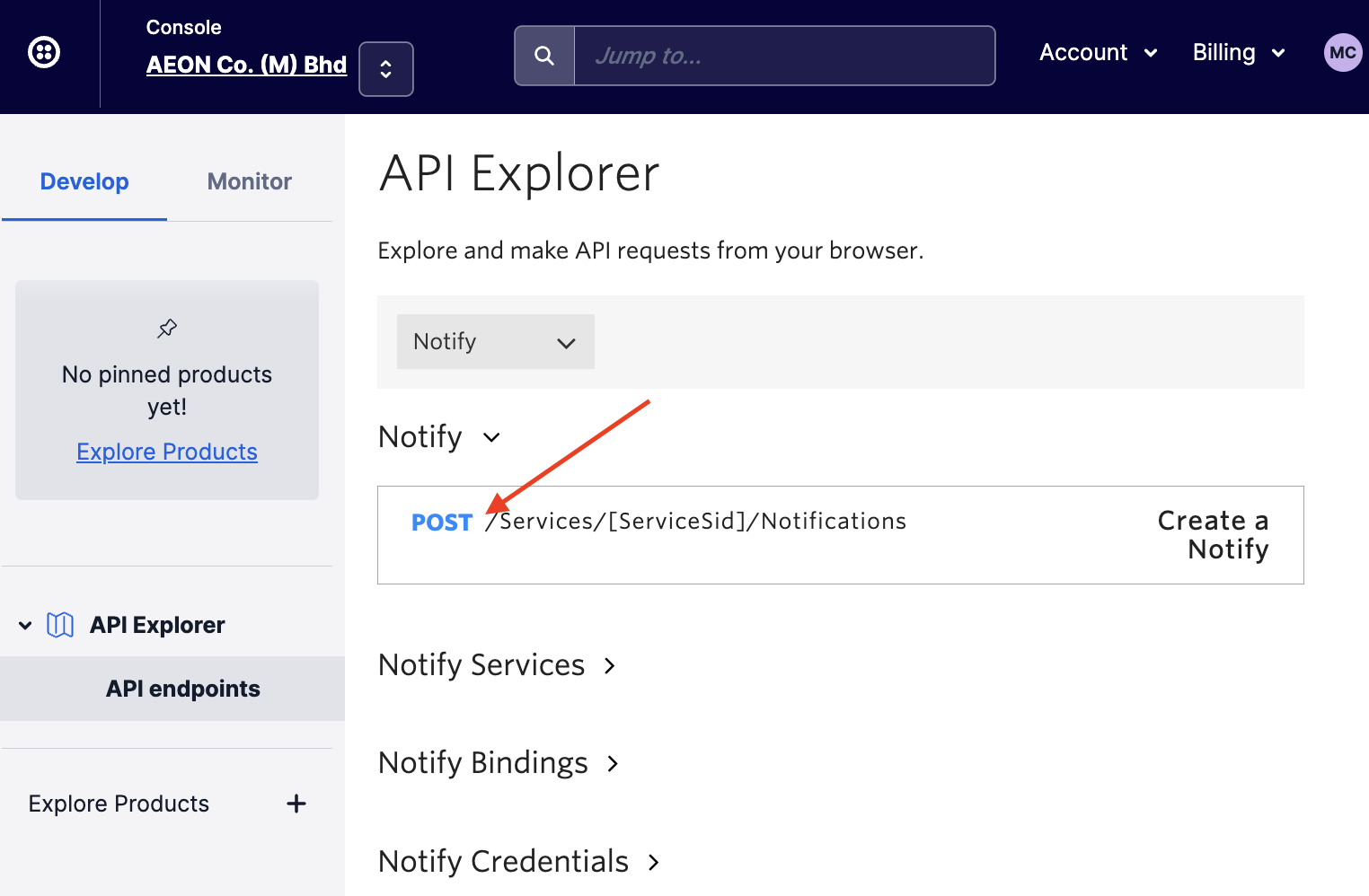
-
Update parameters
- Select Account SID (iOS or Android)
- Input Service SID (see below for respective Service SID)
TAG=allfor global push notificationBODY= push notification body messageTTL= 0- Zero means that the notification delivery is attempted immediately and only once
TITLE= push notification title message- All other fields not mentioned above to be left empty
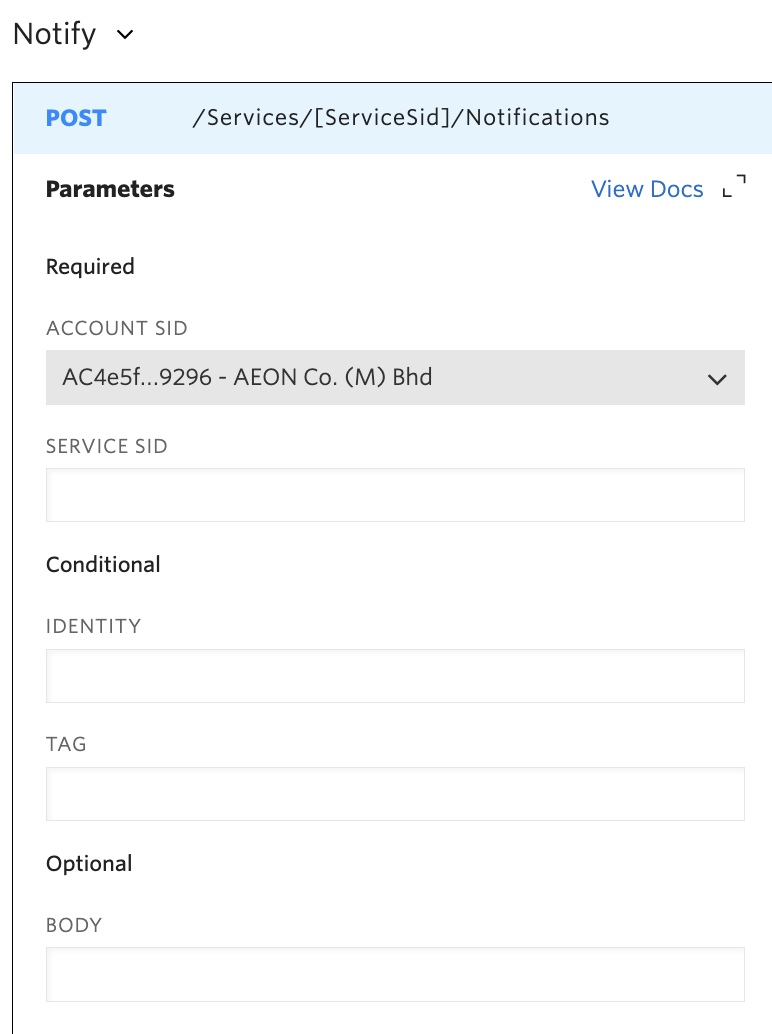
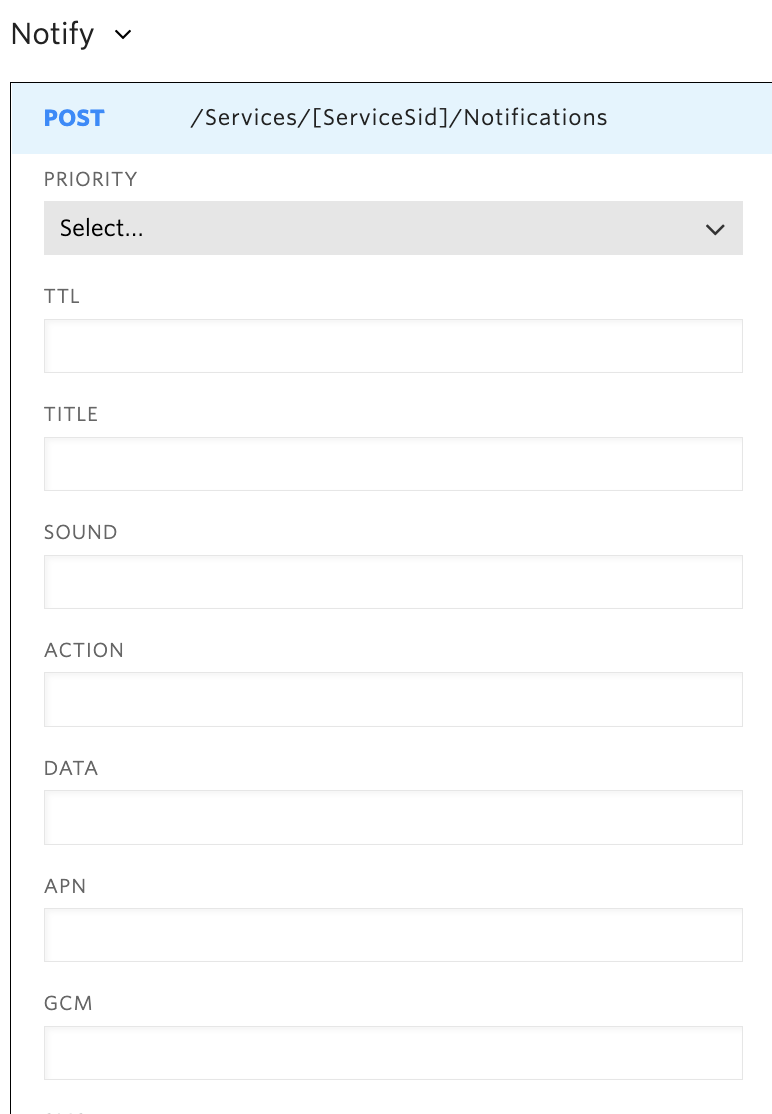
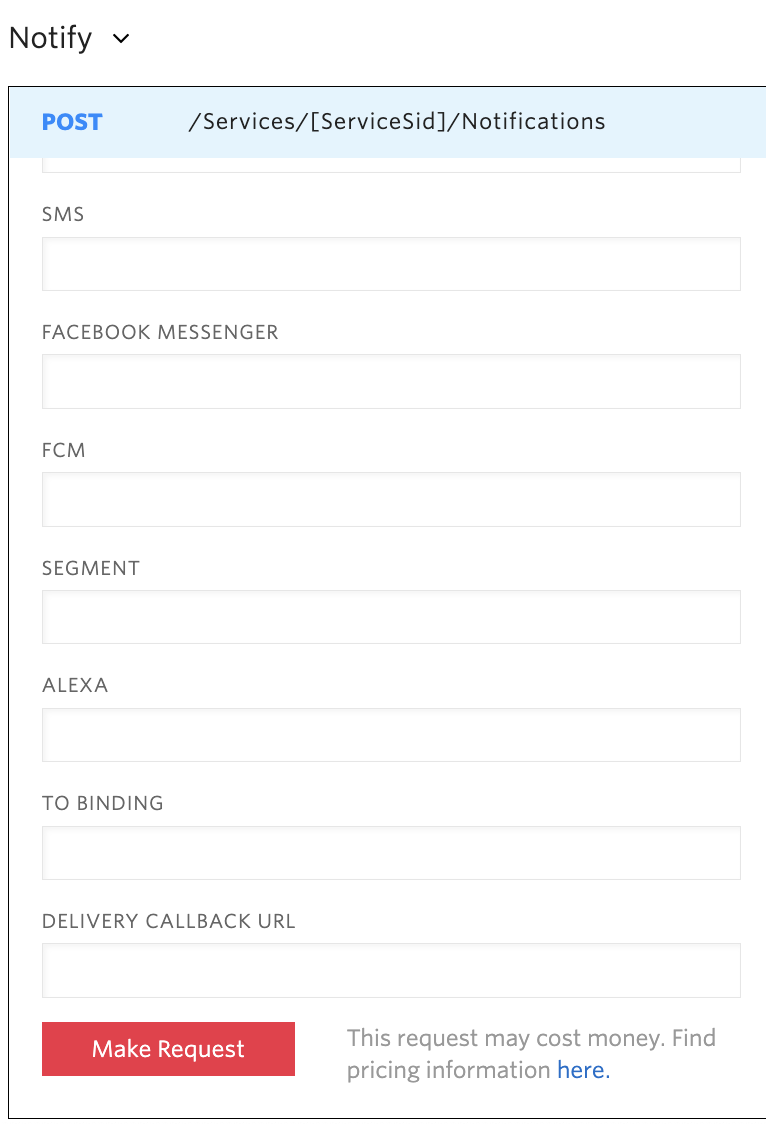
-
Select
Make Requestto trigger push notification
Recommended to set up an interstitial, banner or HLE before sending the global marketing push notification -
Updated 11 months ago