iPay88
iPay88 is a payment service provider used in the Malaysia market.
This user guide is only applicable if iPay88 is enabled for your organization.
Overview
We are integrated with iPay88 for the following payment methods:
- Visa
- Mastercard
- Boost
- Grab Pay
- Touch N Go
We’re also integrated with iPay88 for refunds when the original order was paid with any of the 5 payments listed above.
Customer checkout flow
Payment successfully flow
- Customer selects iPay88 payment method at checkout: Visa, Mastercard, Boost, GrabPay, Touch N Go
- Customer is redirected from checkout to iPay88 in the same browser
- Loading page while we do the redirect: “Loading Payment Page. Do not click the Back button or refresh the page”
- Customer completes payment on iPay88
- Customer gets redirected back to order confirmation
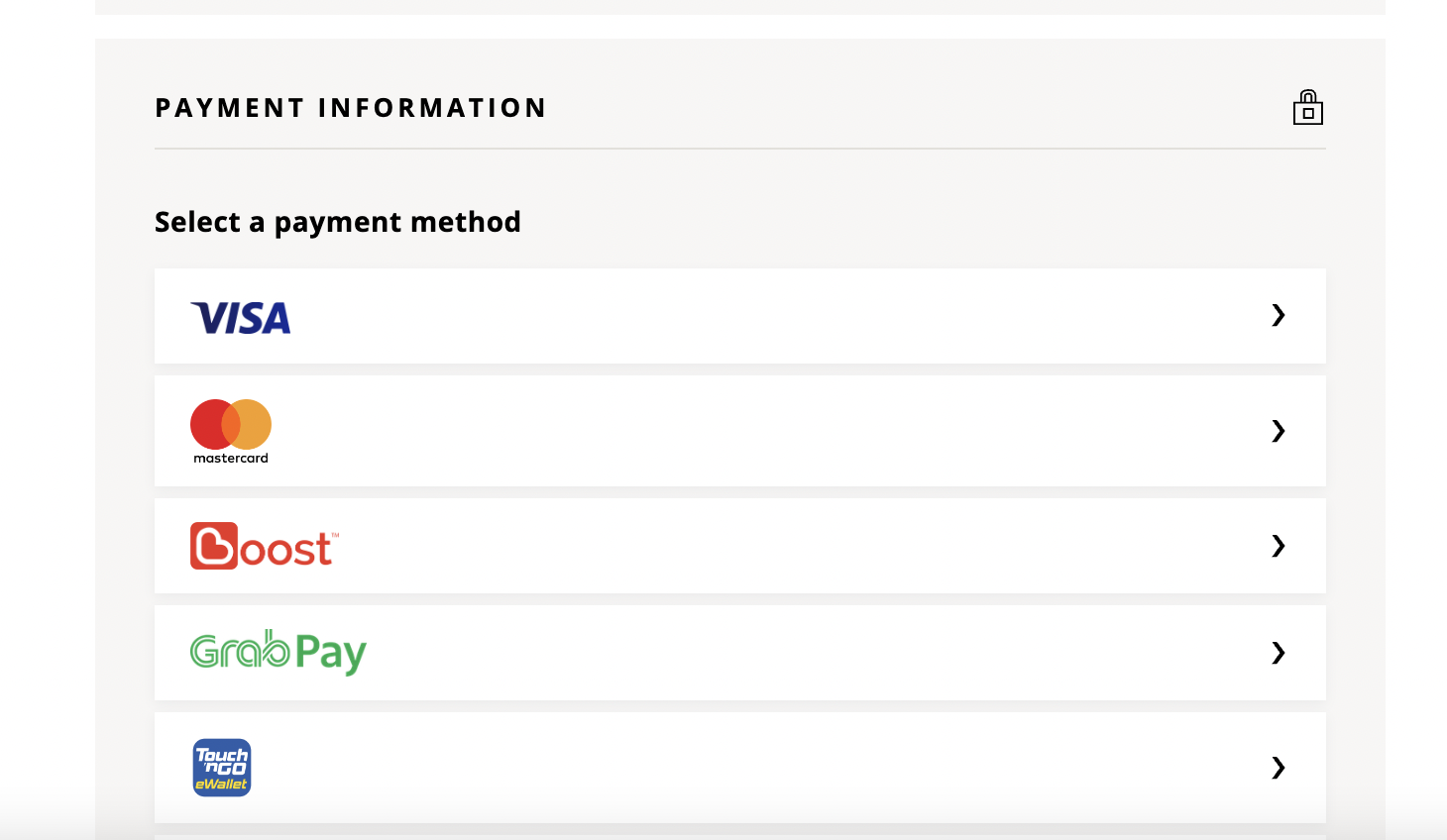
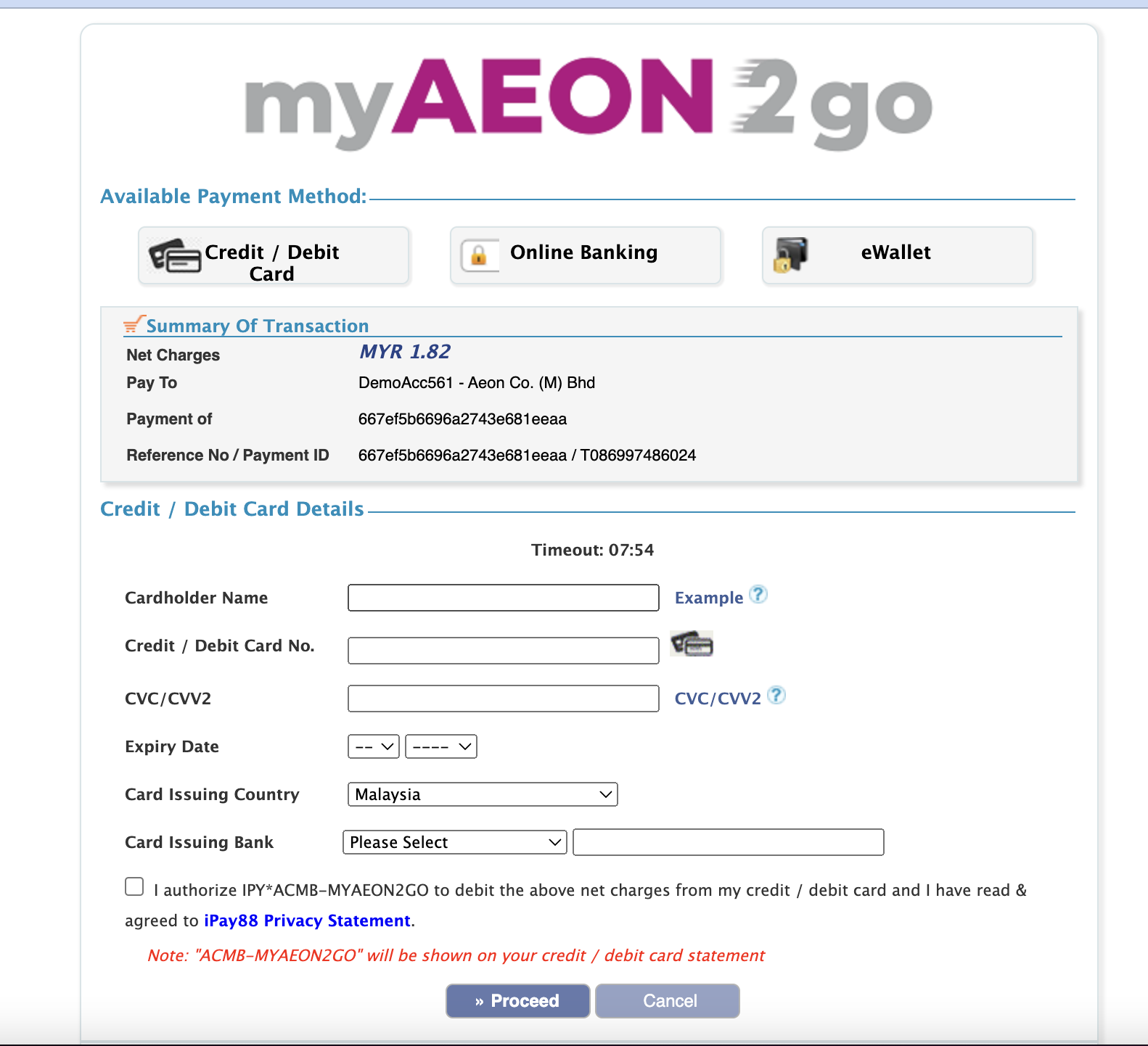
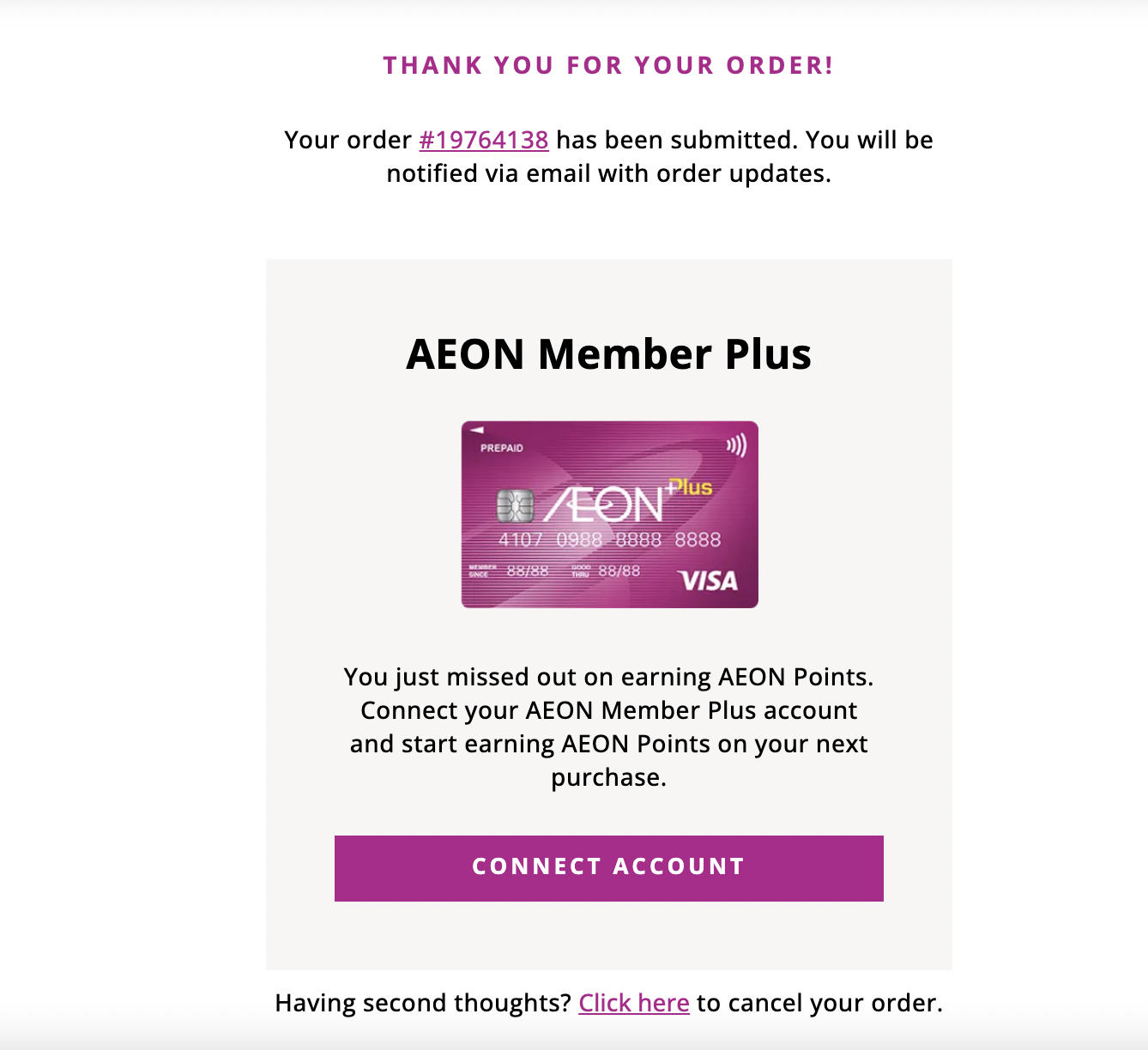
When customers opt to use iPay88 as their payment method, a Payment Pending order is generated once they click "Place Order" during the checkout process. Upon a successful payment through iPay88 Redirect, the order's financial status is updated to Authorized.
Customer’s payment is declined
- Customer’s payment is declined after entering payment on iPay88 portal
- Customer gets redirected back to checkout with cart items and all checkout options populated
- Display banner: "Your payment was not successful. Please try again or select a different payment method."
- Customer can re-attempt payment. Note that this will create a new order (the previous order will be marked Payment Not Successful and cannot be reused.
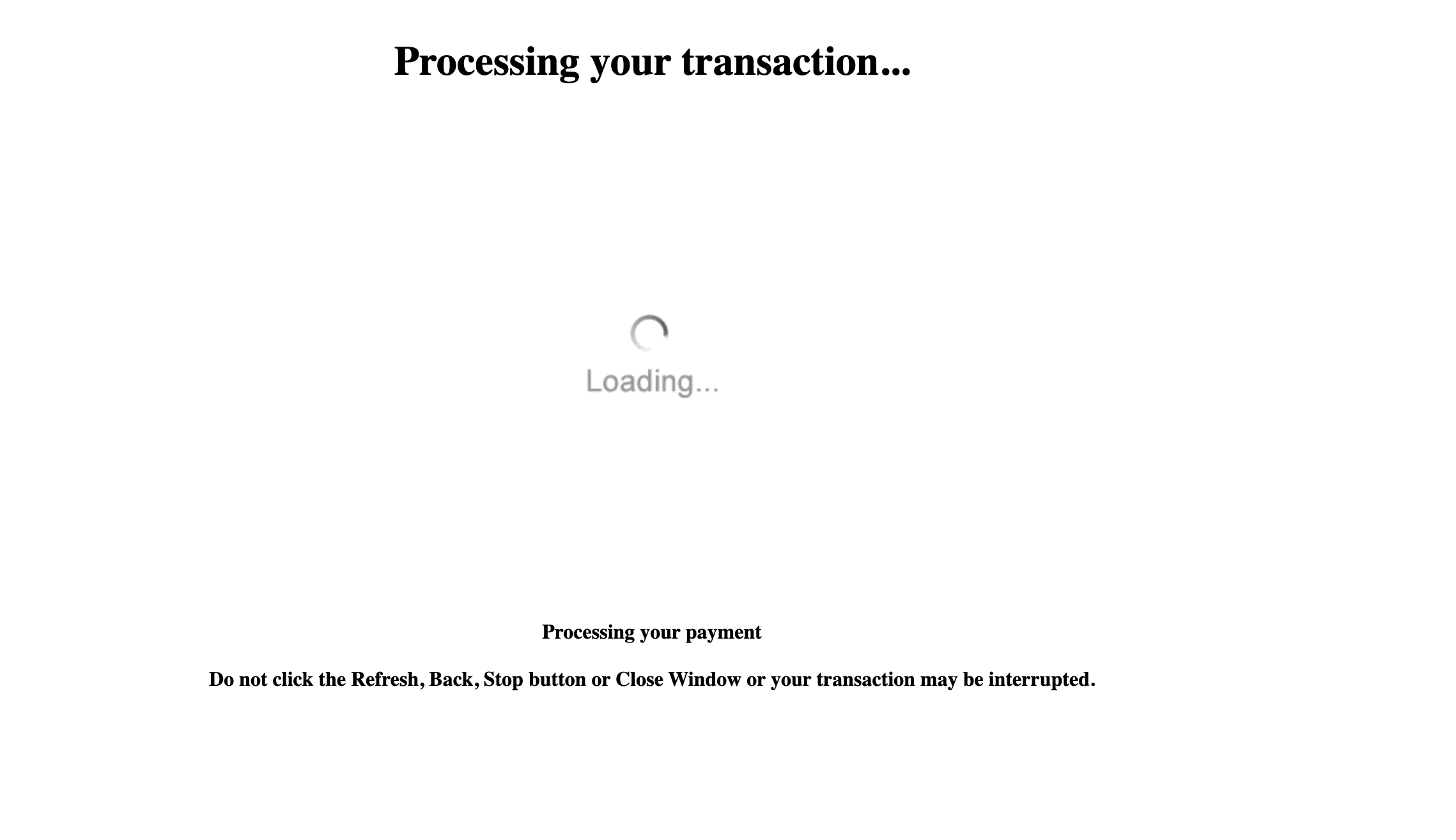
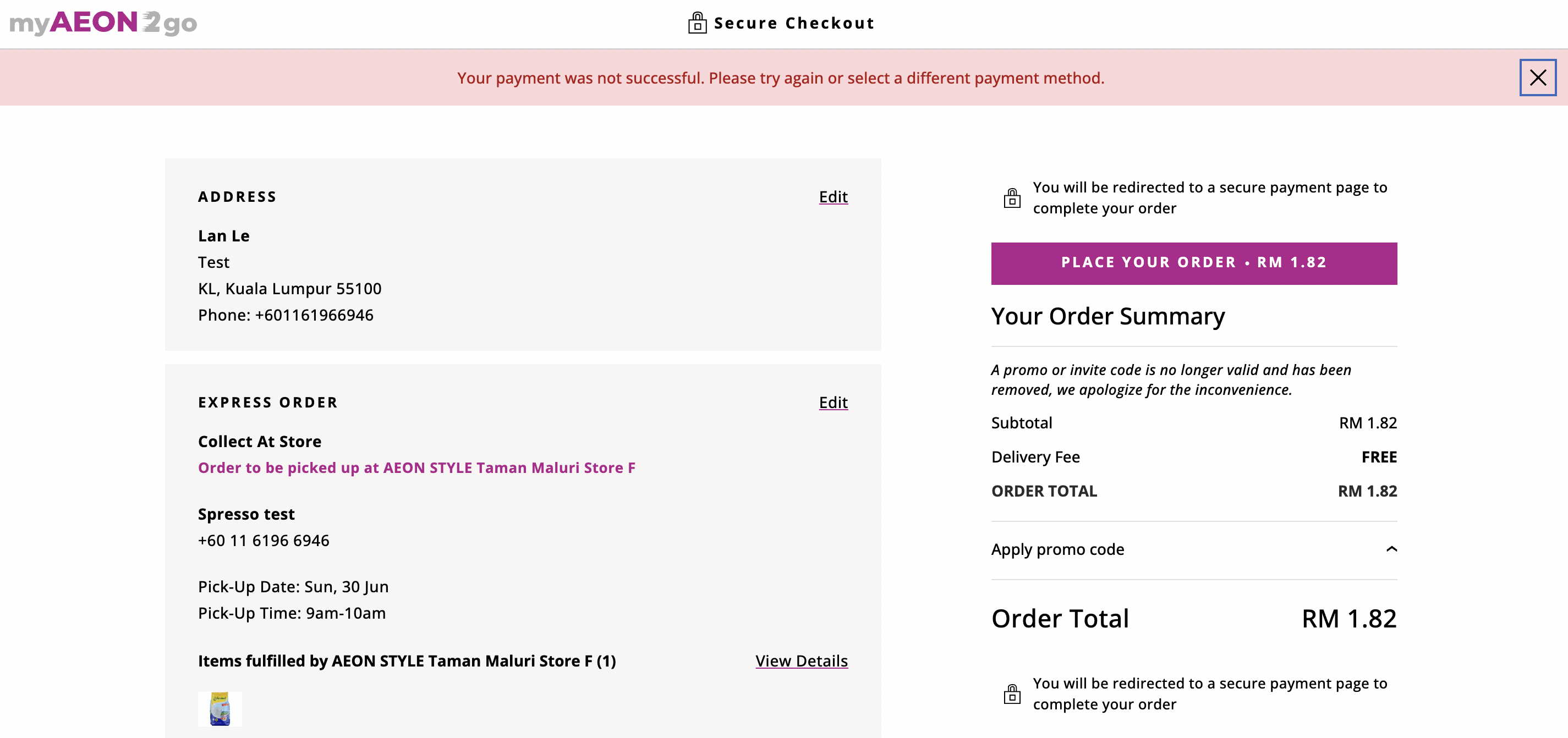
Customer cancels payment
- Customer clicks “Cancel” on the iPay88 page or on bank’s OTP page
- Customer gets redirected back to checkout with cart items and all checkout options populated
- Customer can re-attempt payment. Note that this will create a new order (the previous order will be marked Payment Not Successful and cannot be reused.)
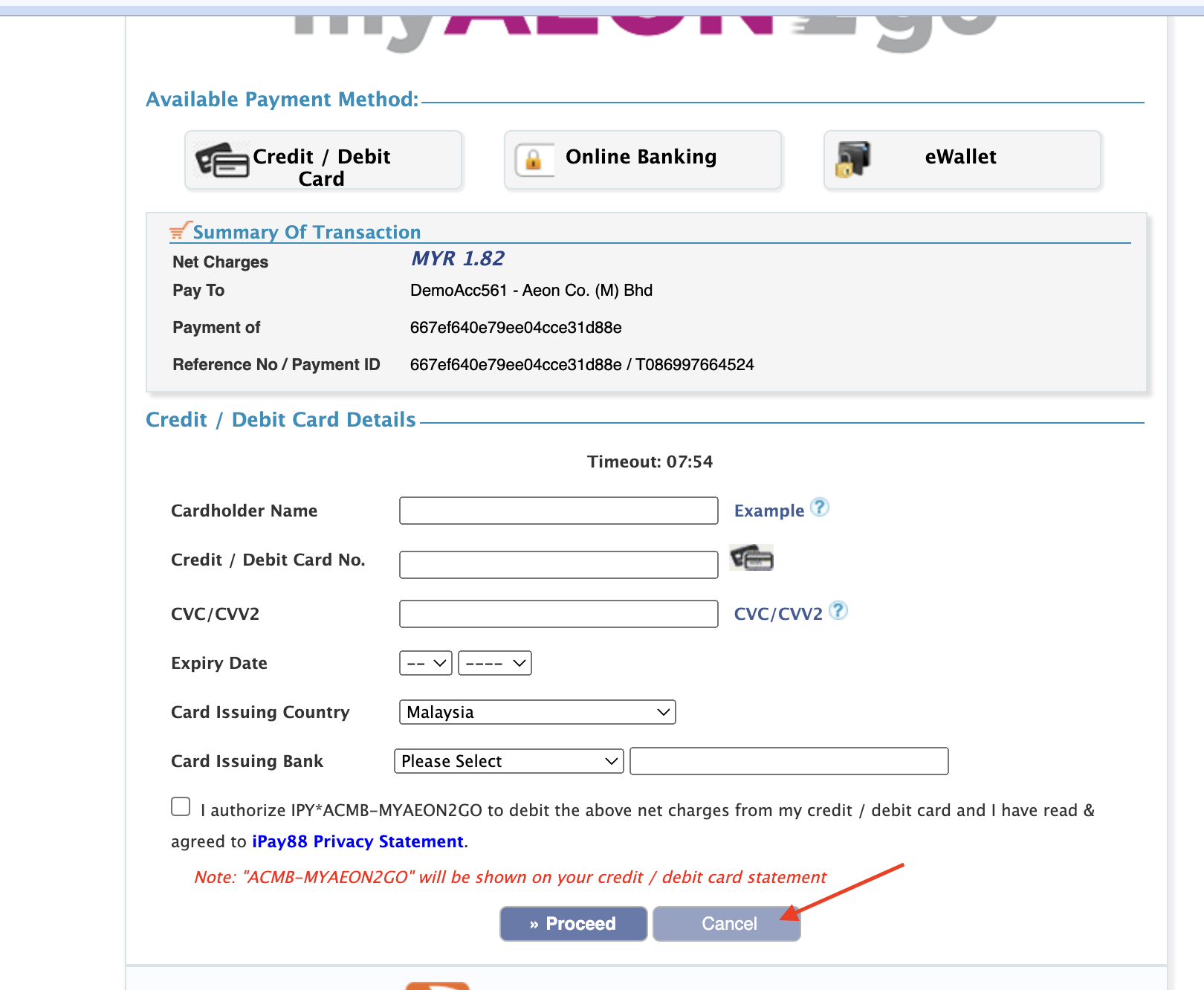
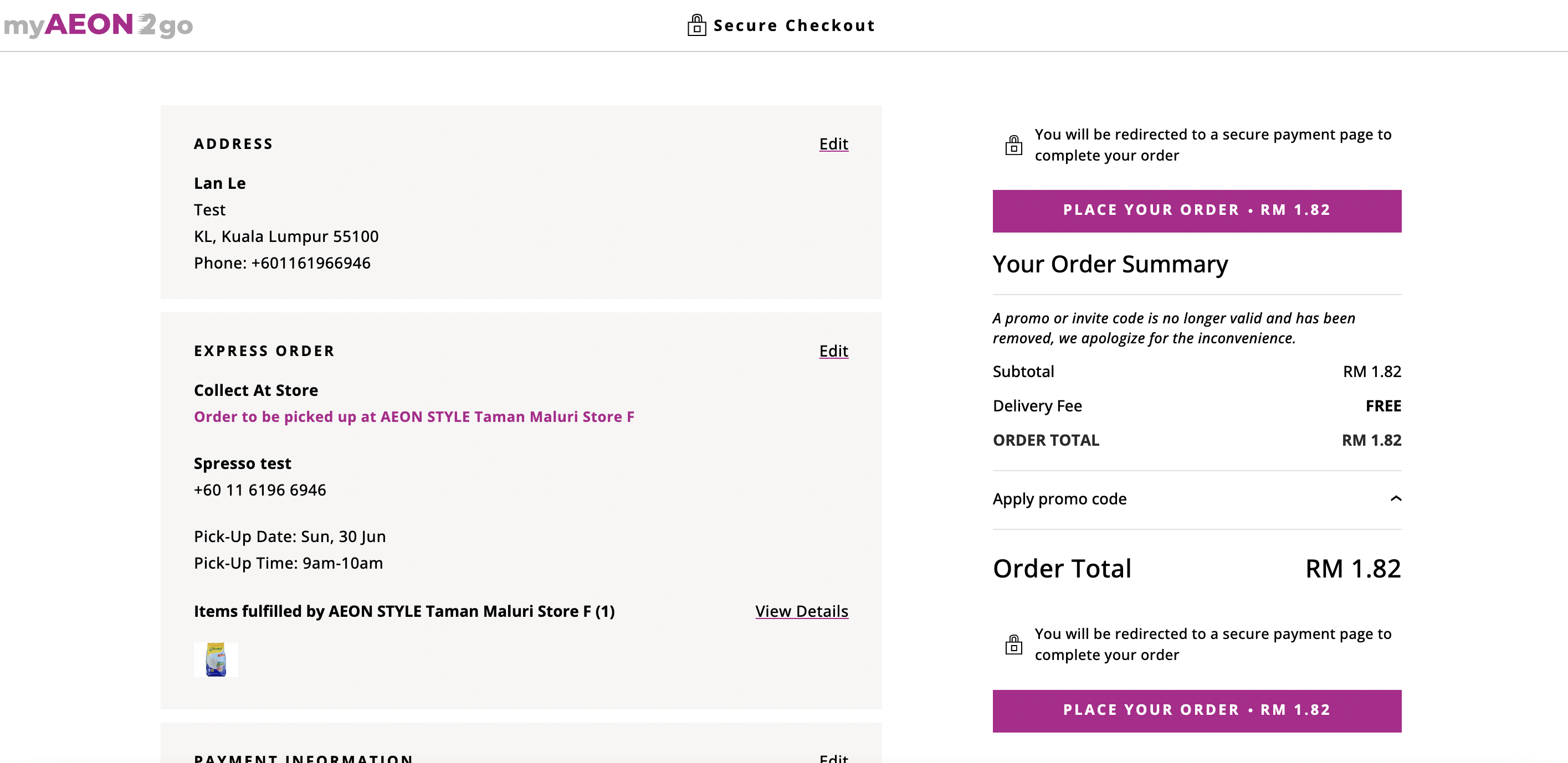
If the customer fails to complete the payment, cancels it, or the payment is declined, the pending order will be marked as "Payment Not Successful". Any order pending for more than 15 minutes will be automatically updated to "Payment Not Successful".
Authorization & Capture
Credit Cards
- At order placement, the customer's card is authorized for the total of the order. At this point, the customer may see a pending charge on their account
- The customer's card will be charged for the final amount after the order is completed
- The final amount will be adjusted for any out of stocks that may have occurred during fulfillment
- Authorization generally expire after ~7 days (differs by payment method), so it is important to process fulfillment within this time period
E-Wallets
- At order placement, the customer's e-wallet is charged for the total of the order
- If any out of stocks occur during fulfillment, the customer will receive a refund corresponding to the out of stock amount
- This refund is made either in credits or back to the original payment method, depending on your settings for your organization
Manage iPay88 orders on Foxtrot
Order transaction status
To view order transaction status of iPay88 order, navigate to Order detail page on Foxtrot.
Displays the transaction information from iPay88:
- Type: the payment provider type
- Transaction: iPay88TransactionId
- Status: current status of the transaction
- For credit card/debit card payments, this will go from
AuthorizedtoSubmitted for Settlementwhen order is delivered or picked up- If order gets cancelled, this will go from
AuthorizedtoVoided
- If order gets cancelled, this will go from
- For eWallet payments, this will go from
AuthorizedtoSubmitted for Settlementimmediately
- For credit card/debit card payments, this will go from
Order refund history
To view order refund history of iPay88 order, navigate to Order detail page on Foxtrot.
- Display the refund history of the order:
- Timestamp: the time the refund was created
- Type: Will display the type of refund
- Cash to indicate a refund to the original payment method, credit to indicate a refund in credits
- Amount: refund amount
- Reason: refund reason
- Admin user: the admin user who created the refund
- Manual Foxtrot refunds: refunds made post-settlement made by admin users for issues such as damaged items, missing items, etc. (from Request Refund)
Updated 12 months ago