Custom Business Portal
As an admin user, you can configure a custom business portal for your business customers.
Overview
Custom Portals are managed Business Accounts with a tailored web experience for users of the Business Account. All aspects of the custom portal are configured on the Business Accounts page in Foxtrot and all of these settings must be managed by an admin user. Business users are not able to manage this directly.
Below are examples of website UX based on Business Account settings in Foxtrot.
Custom vanity slug & custom login screen
In the example below:
Vanity Slugfield is set to: portalbusinessCustom Loginis enabled withLogin Message,Login ImageandAuto Enrollselected
If user enters the vanity slug at the end of the website URL, they will see the custom login screen appear.
On this screen:
-
Users with existing standard accounts can sign in to be added to the business.
-
Existing members of the business account can sign in.
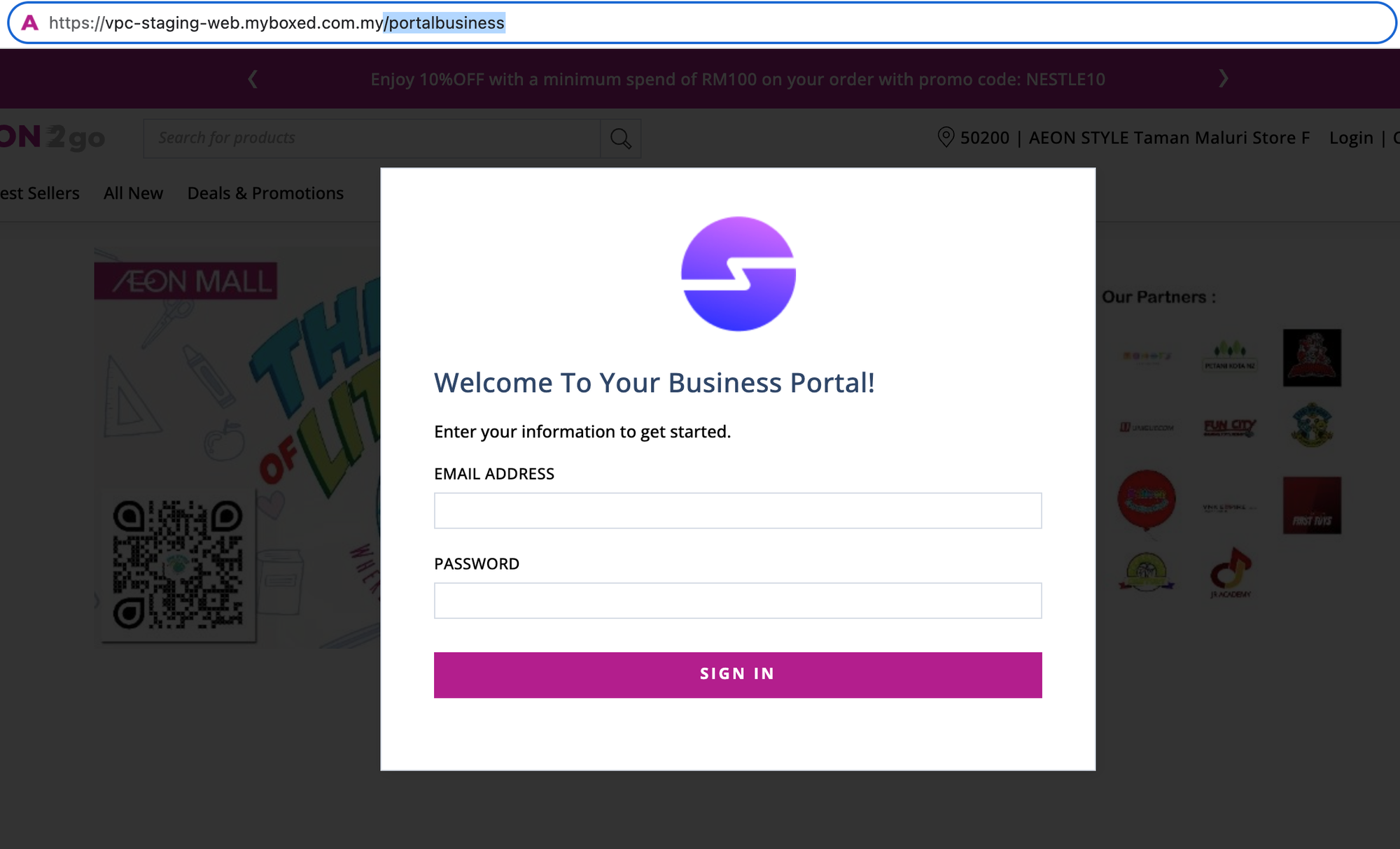
Sign Up Credit Bonus
If Sign Up Credit Bonus is set to 100 and user joins business account via auto enroll they will see their credits added in their account menu:
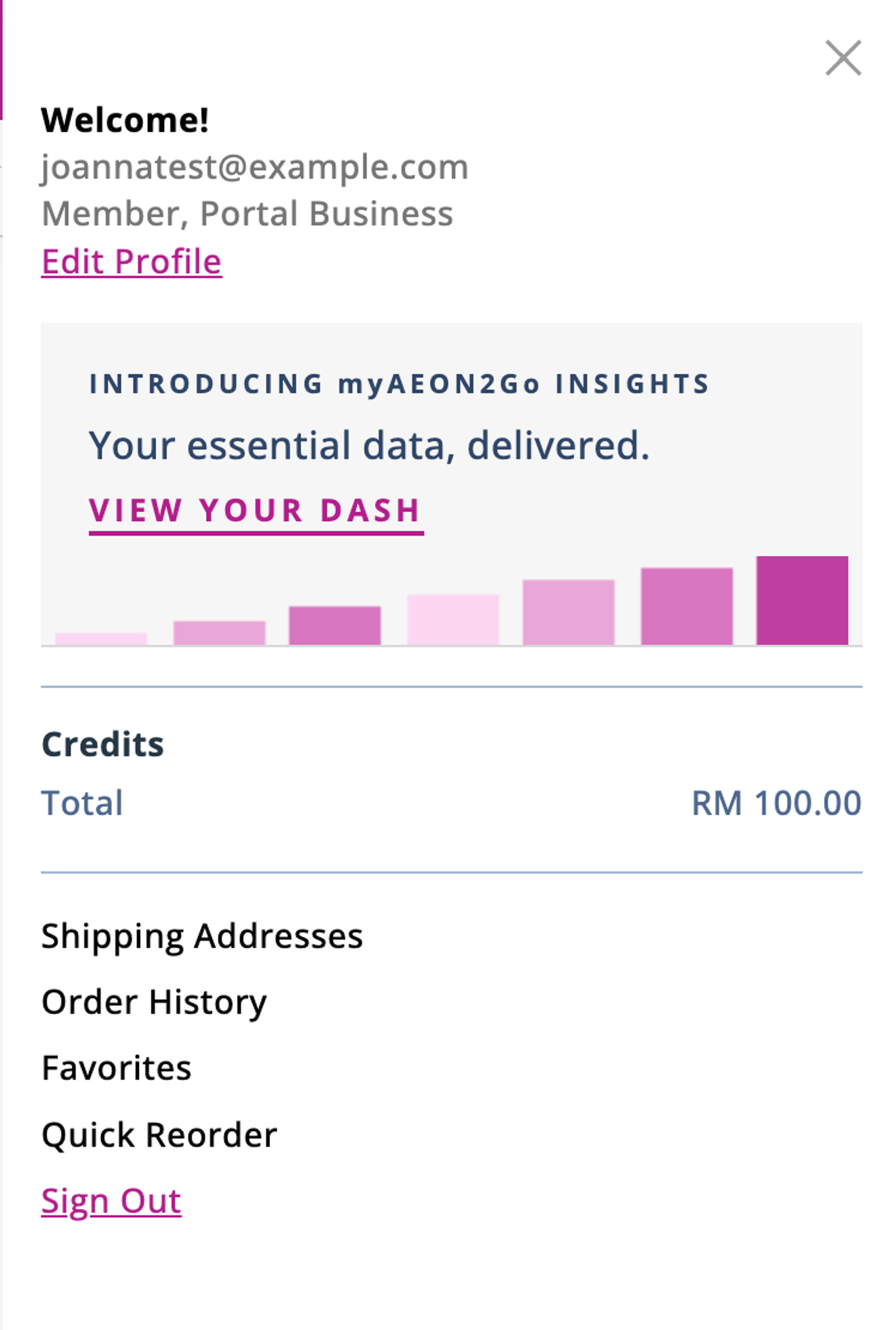
Business-Level Discount
If a Discount is set on the business account level, that percentage will be automatically applied as a promo at checkout:
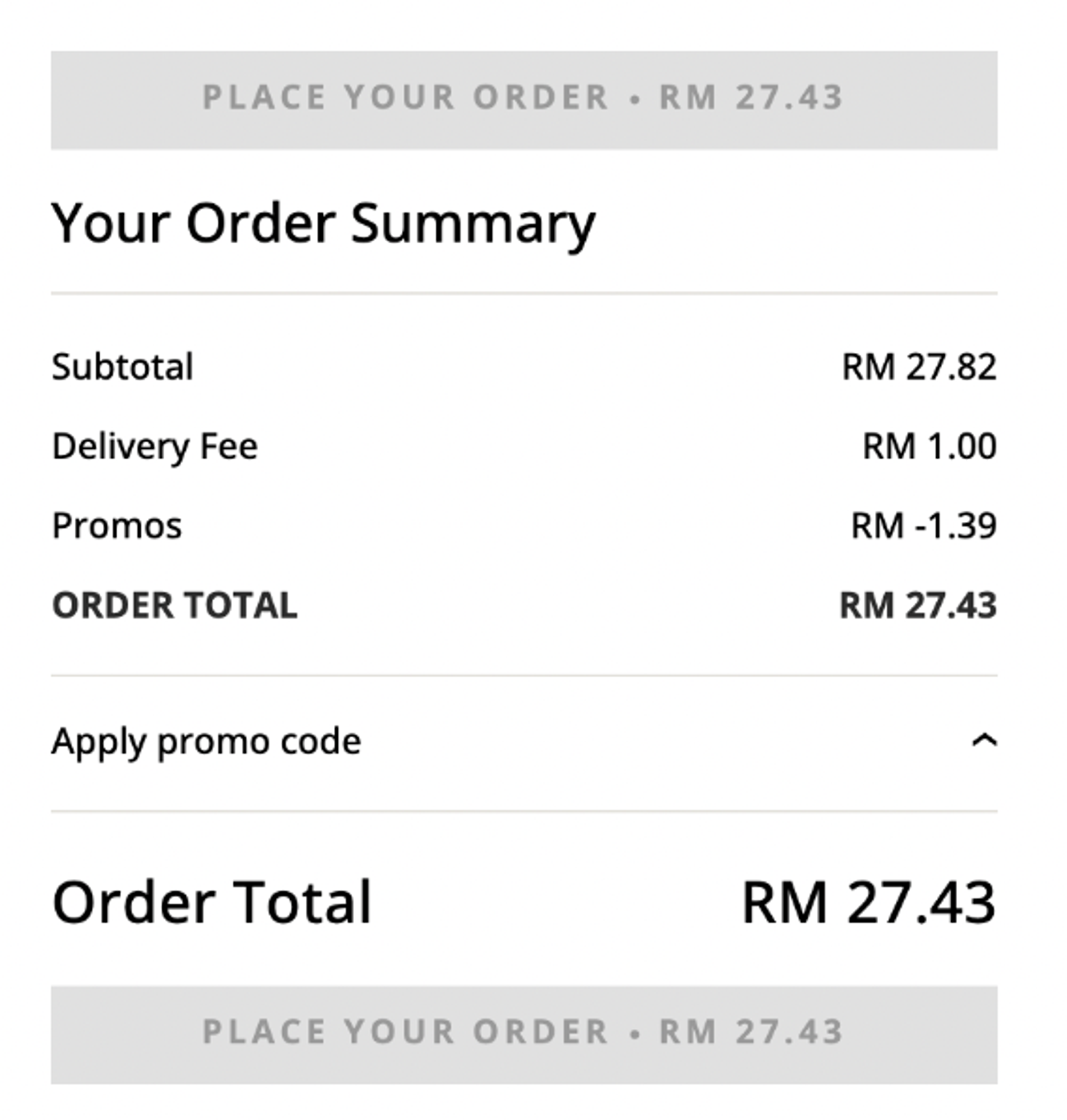
Logo Image
If Logo Image is added, users logged in to that business account will see that logo in their navigation bar:
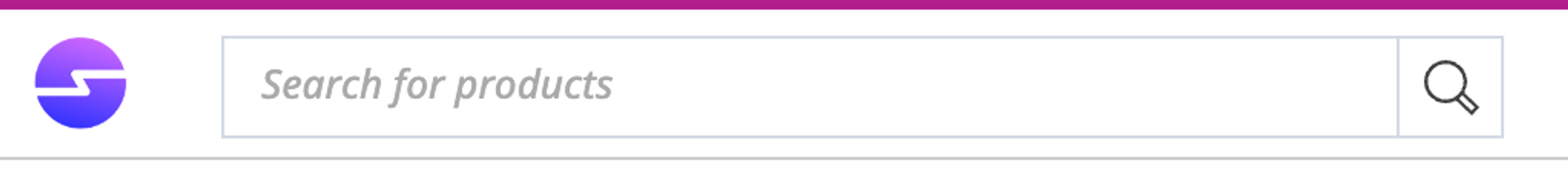
Limited SKU Experience
If Limited Variant Selection is set to Exclude all items, users logged into the business account will only be able to view and shop the added variants. They will not see the category navigation or any other pages. This feature should be used if a business wants to limit the variants their members can purchase.
If this is checked, the eligible variants to purchase will need to be added under variants, either directly or through CSV Upload.
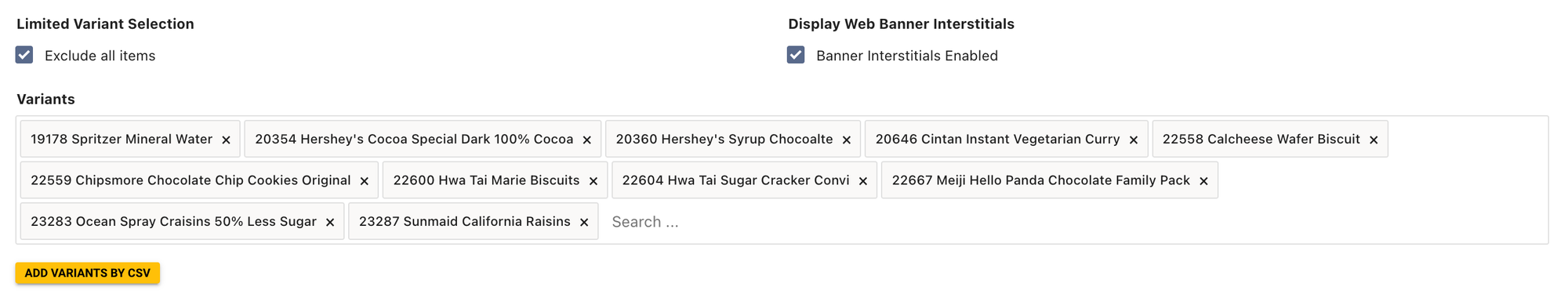
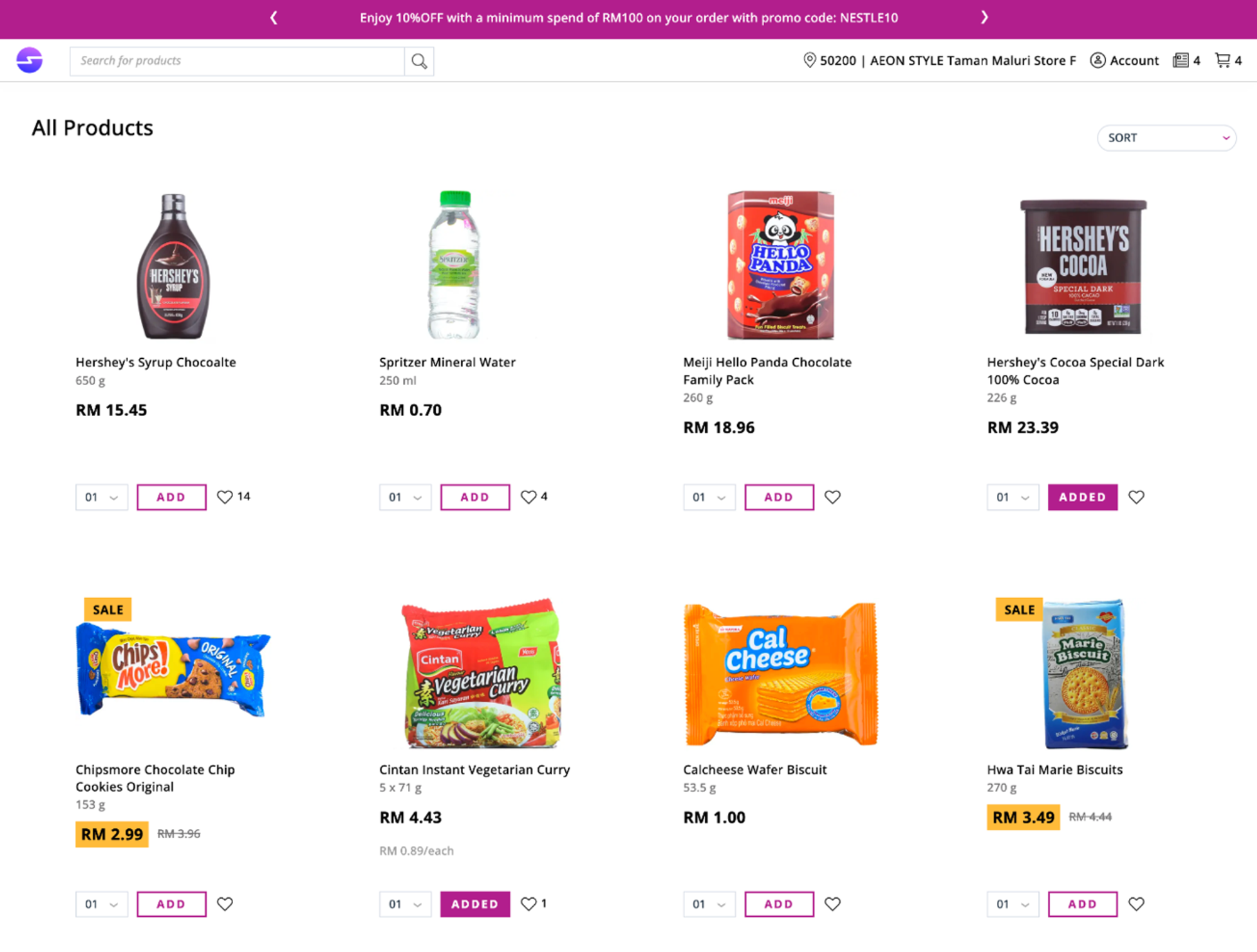
Web Banner Interstitials Display
If Display Web Banner Interstitials is not checked, users in that business account will not see any see any banner interstitials that otherwise would have displayed to business users.
Promotions Eligibility
If Able to Participate in Promotions is not checked, users in that business account will not see any see any promotions on items that otherwise would have displayed to business users.
Promo Code Eligibility
If Able to Use Promo Codes is not checked, users in that business account will not be able to apply any promo codes that otherwise would have been avaliable to business users.
Credits Eligibility
If Able to Use Credits is not checked, users in that business account will not be able to apply credits at checkout.
Invoicing
Please visit the Invoicing user guide page.
Updated 8 months ago