Ranking Rules
On client apps, there are set rules on how variants are sorted
- Rank - Configuration
📣 Rank is cached every 5 hours- Anchored variants
- Variants can share anchor positions
- Eg: 2 variants have anchor position as “1”, they will appear next to each other and anchor position “2” will be after them
- Variants can share anchor positions
- Anchored variants
- Rank - Category Shopping
- Positions:
- Anchor variants
- Best sellers
- New arrivals sprinkled in
- Positions:
- Rank - Soft Categories
- General
- Anchor products
- Best sellers
- OR follows Custom Ranked soft categories
- Custom Type (DS/PLM powered soft categories)
- Best Sellers
- All New
- Sale
- Top Picks
- Cart Builder
- General
- Search Rules - Sort
- Each item is given a score of how relevant it is to the search query param
- 50% depends on relevancy
- 50% on click through
- Lastly, Facet Grouping
- Relevancy: Finding the query param in product fields
- Name
- Extended Name
- Brand
- Variant Values
- Category
- Product Keywords
- UPC
- To increase the search score of an item, admin users can boost the relevancy score by leveraging and configuring:
- Product Keywords
- This is the easiest non-customer facing configuration to increase score
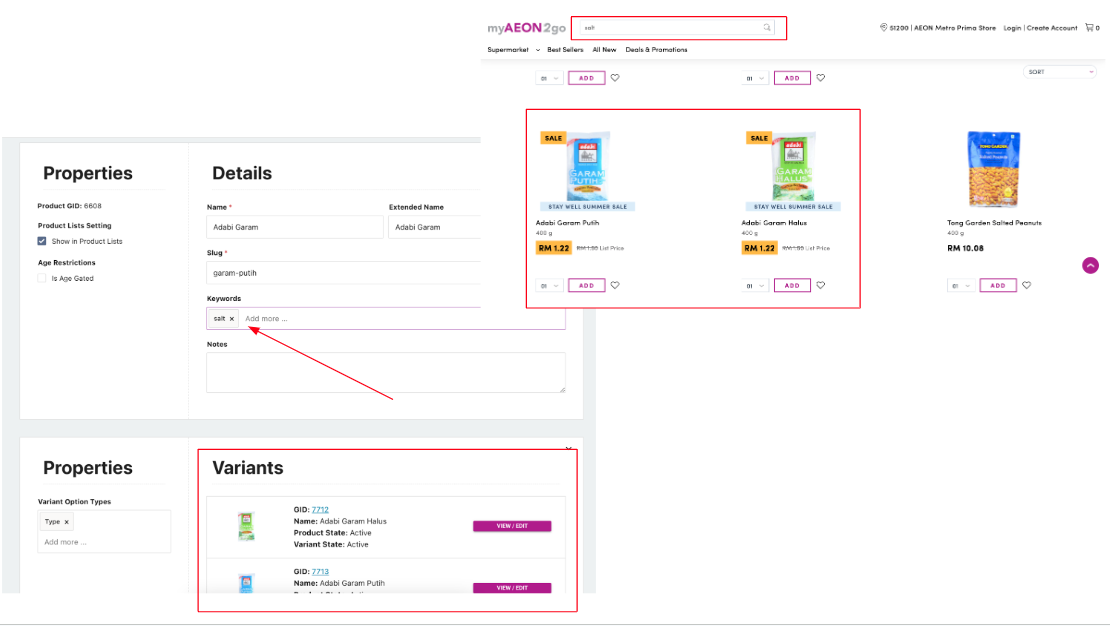
- This is the easiest non-customer facing configuration to increase score
- Variant Values
- You can create various variant values such as Organic or Non-GMO
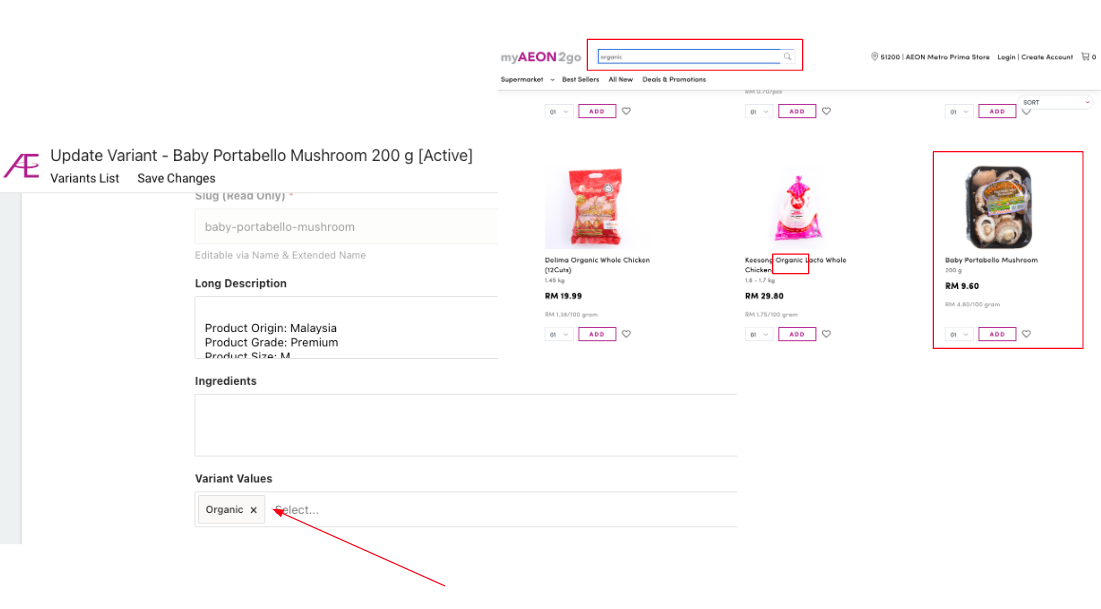
- You can create various variant values such as Organic or Non-GMO
- Product Keywords
- Click through: Rate of click through based off the search
- Leveraging user behavior and organic behavior to boost search score.
- Example: With the search query of “chocolate”
- M&Ms vs Yan Yan Chocolate
- While Yan Yan Chocolate has the term “chocolate” in the name, more customers click into M&Ms than Yan Yan Chocolate
- Over time, M&Ms will have a higher score
- M&Ms vs Yan Yan Chocolate
- Facet Grouping: Items are grouped together based on their cumulative score of their category
- Example: With a search query of “potato”
- The Snacks category results that matches “potato” might show up first because of all the variants that match on relevancy with
potatoin the product name. Following the Snacks category might come the Fresh Foods category to show fresh potato
📣 Work around is to boost relevancy score by addingpotatoin product keywords
- The Snacks category results that matches “potato” might show up first because of all the variants that match on relevancy with
- Example: With a search query of “potato”
- Each item is given a score of how relevant it is to the search query param
- Search Rules - Layers
- AND search [strongest match]
- OR search
- Autocomplete search
- Fuzzy distance 1 (typo tolerance 1)
- Fuzzy distance 2 (typo tolerance 2) [least relevant match]
We allow fuzzy search up to 2 degrees and match up to 2 characters- When searching
asdf, looking for:asadafaaaf
- When searching
- At each step, if it finds results, it won't do the other searches. so for example with the query mineral water :
- it will first do the "AND" search for all items that have both mineral and water in the name/extended name/brand/value, etc.
- if no results are found, it will do the "OR" search for all items that have either mineral or water in the name/extended name/brand/value, etc
- if no results are found, it will do the "Autocomplete search"
- etc
- if no results are found, it will do the "Autocomplete search"
- if no results are found, it will do the "OR" search for all items that have either mineral or water in the name/extended name/brand/value, etc
- if the "AND" search is successful, it doesn't do the OR, autocomplete, etc searches
- it will first do the "AND" search for all items that have both mineral and water in the name/extended name/brand/value, etc.
Updated 7 months ago