SAP BTP: Overview
This guide is only applicable for organizations that are integrated with SAP BTP.
Important Details
- All business accounts will automatically register to SAP BTP upon account creation. Existing business accounts will register upon their next log in.
- There will be 1 SAP member code per 1 Spresso business account
- Registration will be done through the business account owner
- VAT tax code must be added to the business account for successful registration
- All users in a multi-user business account (owner, admin, member) will belong to the same SAP BTP account
- All users in a multi-user business account (owner, admin, member) can view and apply the same vouchers
- Business users can view their available vouchers on their web account page and at checkout
- Vouchers are issued by SAP BTP on a monthly basis, based on total monthly sales
- The Middleware system will be responsible for providing order data to the SAP BTP system
- SAP BTP handles the calculation of earnings points and the subsequent exchange from points to vouchers
- Business users can apply vouchers at checkout for a discount on their order
Foxtrot
-
Once a business account is registered to SAP BTP, the
SAP Member Codewill appear on the Business Account Page --> Account Details Tab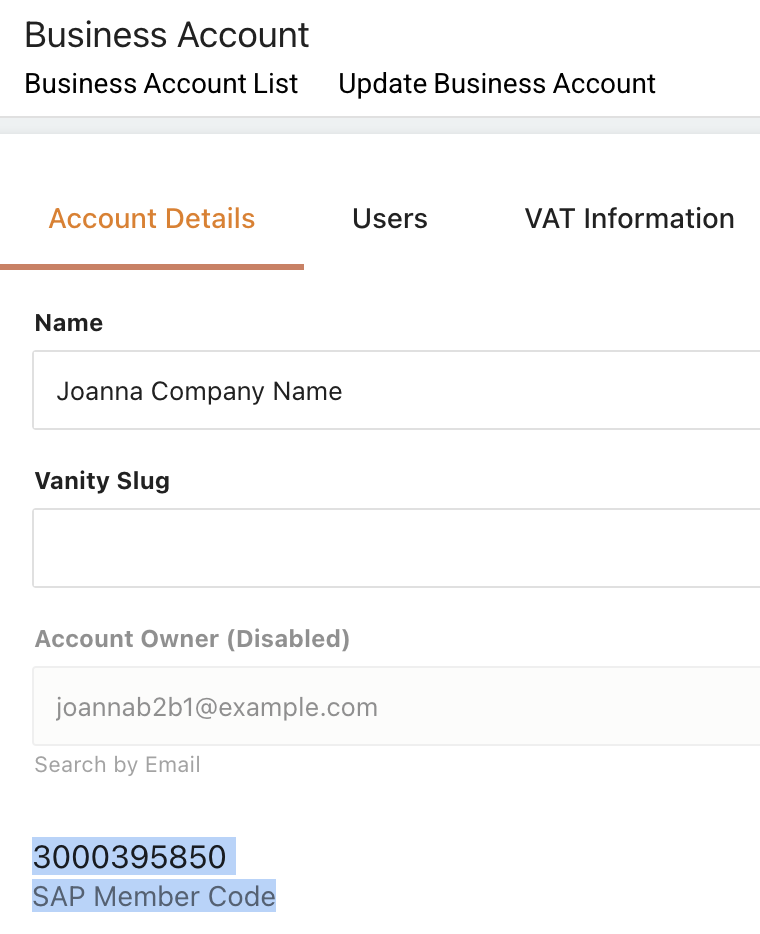
-
Once a business account is registered to SAP BTP, the
SAP Member Codewill appear on the Client User Page --> User Details Section for all members of the business (including users added via the invite flow)-
The same code will appear for all members of the business account
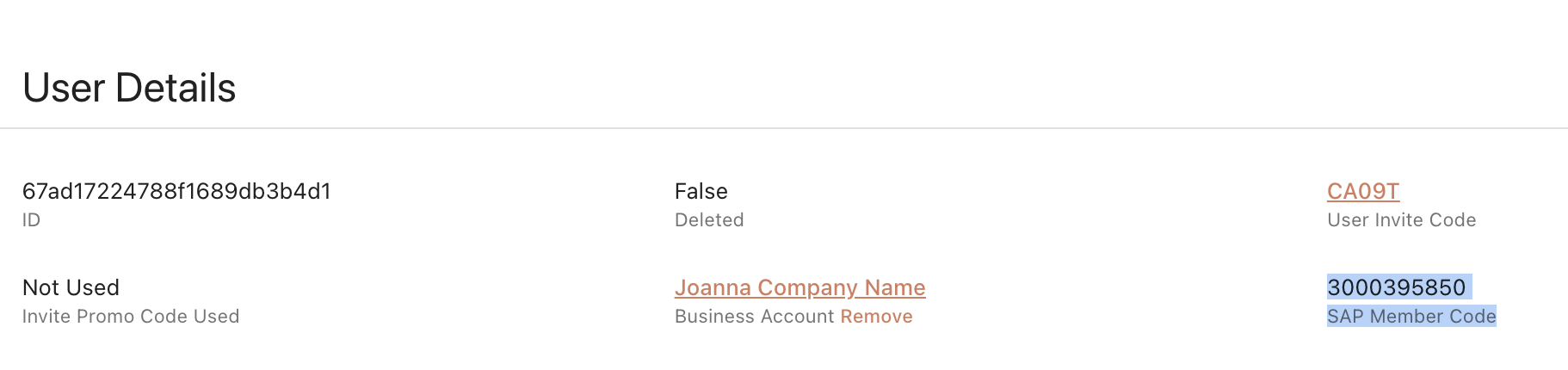
-
-
View vouchers applied to an order and any applicable overage on the Order Page → Pricing Details tab → B2B Loyalty Vouchers Table
-
Overage is the amount of voucher not applied to the order (applicable only when order total < voucher value)
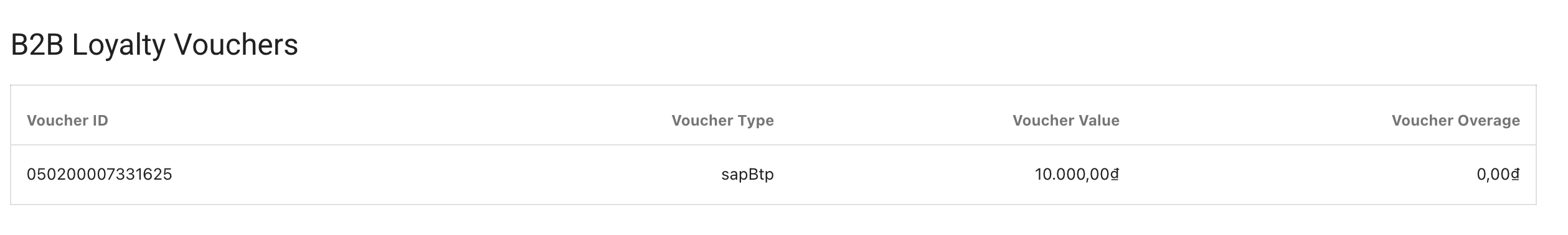
-
Voucher Refunds
Voucher refunds return the voucher applied on the order back to the customer.
Scenario | Before/After Order Completed | Outcome |
|---|---|---|
Order Cancellation | Before | User will get their applied voucher back to their account. |
OOS Scenario causes entire voucher to be unused | Before | User will get their applied voucher back to their account. |
OOS Scenario where order total >= voucher value | Before | Entire voucher continues to apply to order. |
OOS Scenario causes voucher to partially apply to order | Before | Voucher will partially apply to order. The unused portion of the voucher (overage) will not be returned to the user. |
Partial Refund (Foxtrot Refund) | After | Spresso system refunds proportionally to the amount paid with each payment method including vouchers. In this case, the voucher will partially apply to the order. The unused portion of the voucher (overage) will not be returned to the user. The amount refunded as voucher can be found in the Order Refund History table. The amount of voucher still applied to the order can be found in the B | CRVRTN record in the refund file. |
Full Refund (Foxtrot Refund) | After | If no portion of the voucher is still applied to the order, the voucher will be returned to the user. The Spresso system does not refund delivery fees. If there is a delivery fee on the order, the voucher will still be applied to the order, and therefore will not be returned to the user. The amount refunded as voucher can be found in the Order Refund History table. If applicable, the amount of voucher still applied to the order can be found in the B | CRVRTN record in the refund file. |
Sales File
SAP BTP Vouchers will be included as B| VRHSLS in the sales file. (Note: The payment type will vary depending on the voucher type, but at this point only E-Redemption vouchers are expected which are 'VRH'.)
- Includes full original amount of the voucher
- Value to be positive
- One record for each voucher on the order
- Structure → B | VRHSLS | [voucher value] | [date] [voucher code] | 0 | 0 | 0 |
Any voucher overage will be offset with B | CRVSLS in the sales file
- Includes amount of voucher not applied to order. Only applicable if order total < voucher total.
- Value to be negative
- One record for each overage on the order
- Structure → B | CRVSLS | [overage] [date] | [voucher code] | 0 | 0 | 0 |
Refund File
SAP BTP Vouchers will be included as B|VRHRTN in the refund file. (Note: The payment type will vary depending on the voucher type, but at this point only E-Redemption vouchers are expected which are 'VRH'.)
- Includes full original amount of the voucher
- Value to be negative
- One record for each voucher on the refund
- Structure → B | VRHRTN | [voucher value] | [date] | [voucher code]
Any amount of the voucher not applied to the refund (i.e. still applied to the order) will be offset with B | CRVRTN in the refund file
- Includes amount of voucher not applied to refund (i.e still applied to the order). Only applicable if refund total < voucher total.
- Value to be positive
- One record for each overage on the refund
- Structure → B | CRVRTN | [overage] | [date] | [voucher code]
Updated 8 months ago