Overview
The Shopper App is used by workers to fulfill orders.
How to install Shopper app
Shopper app can be downloaded from Firebase. Please follow the instructions below to install the app for testing:
- Use your mobile device to access the invite link:
- Invite links are sent to your organization by Spresso
- Enter your email to test (you should use your Aeon email, as the confirmation will be sent there).
- Open the confirmation emails > Click on Get Started
- Click on Accept Invitation
- You will now have access to the Shopper app builds. The latest build will appear at the top. Use the Download button to install the app.
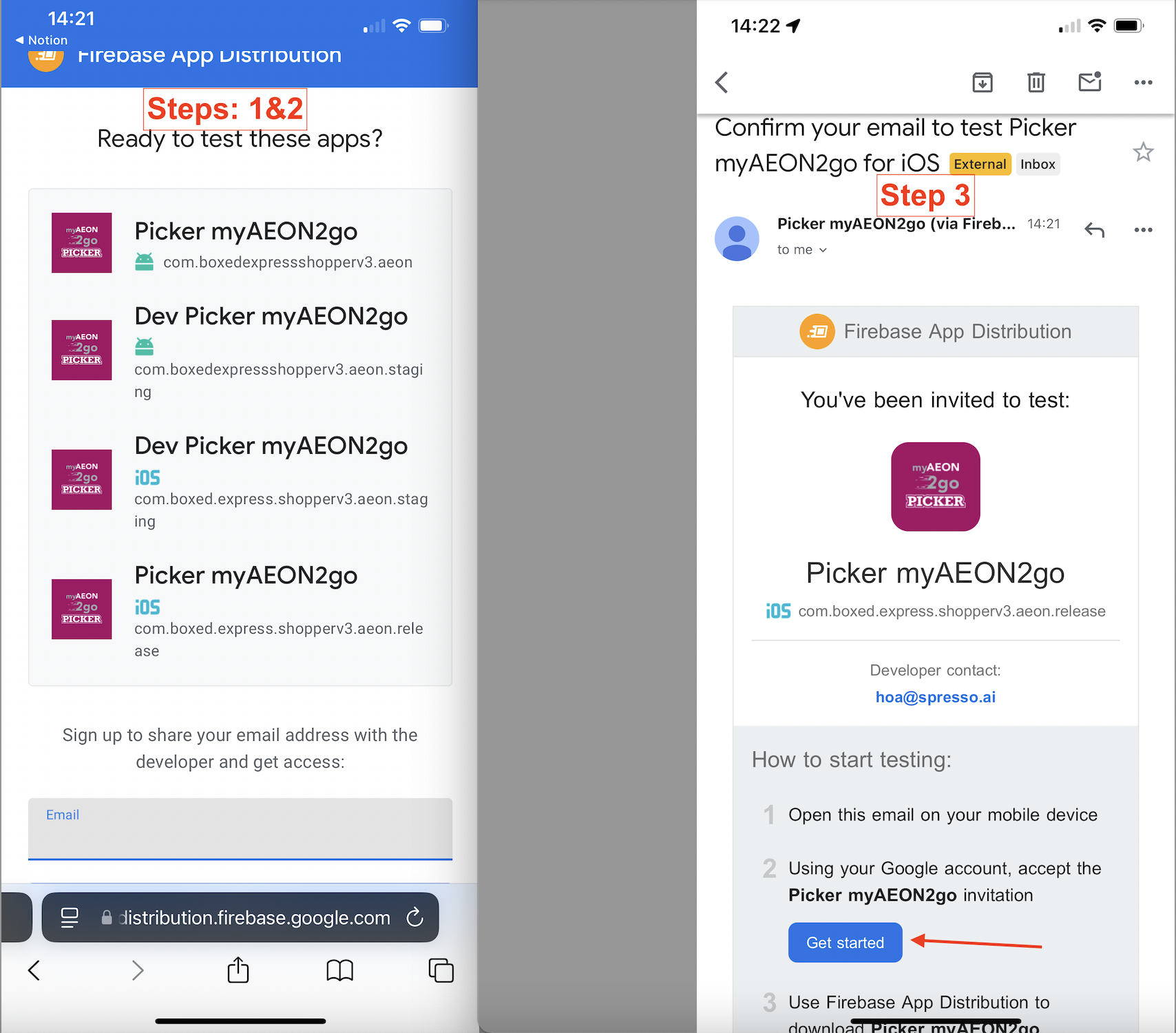
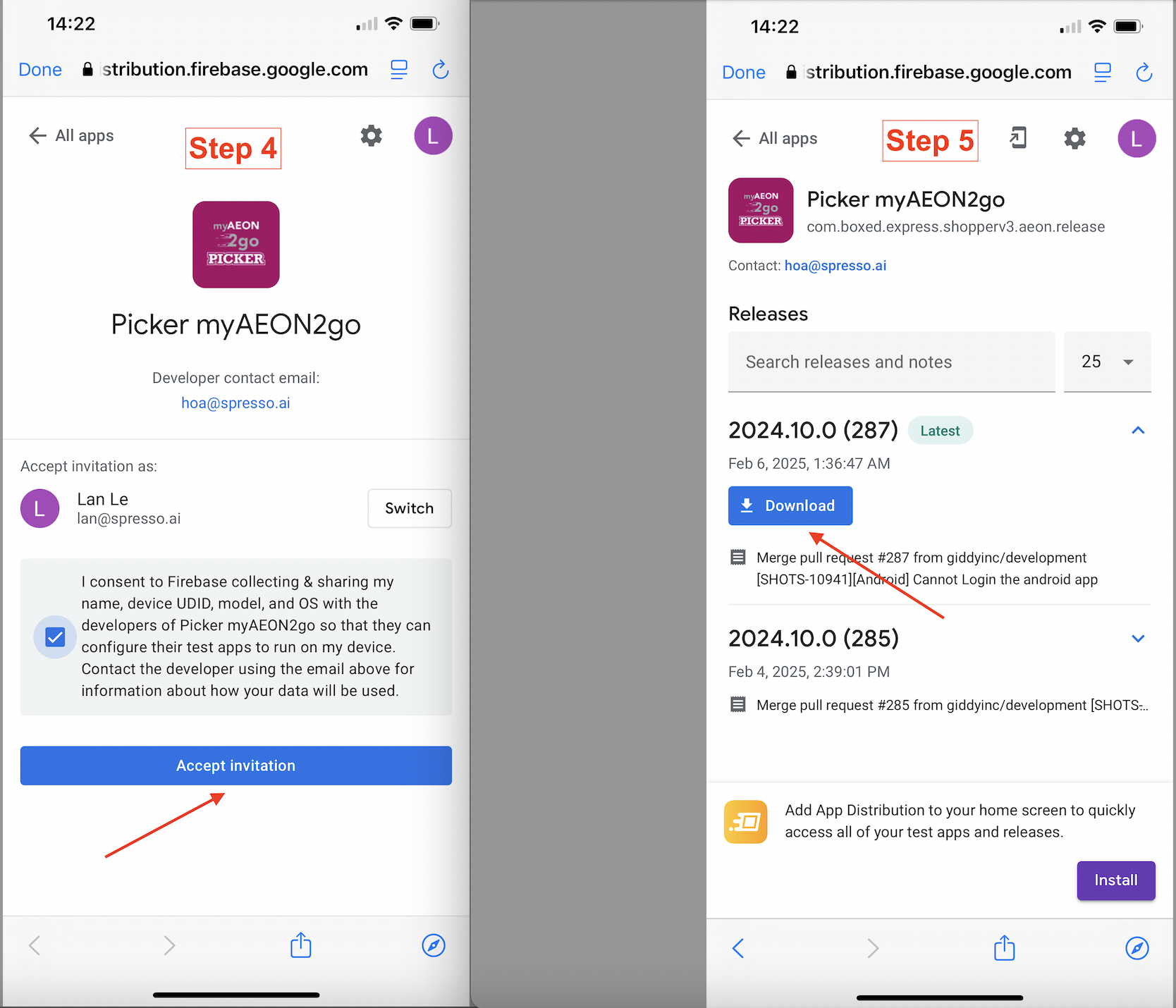
Displaying tabs
There are 3 types of tabs displayed on the app:
- Picker Request: allows worker to shop for orders
- Rider Request: allows worker to deliver orders
- Pickup Manager: allows worker to mark pick up orders are picked up
- Workers will only see the relevant tabs based on the roles assigned to them in Xpress Admin.
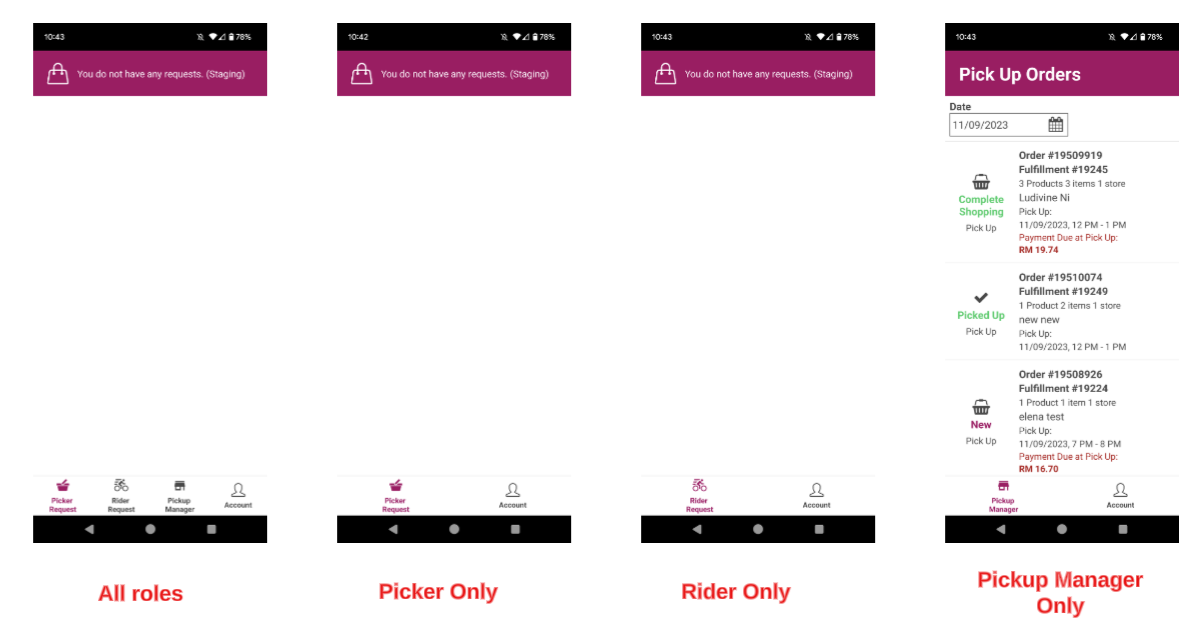
Assignments
- Workers can only be assigned one request at a time (either Picker or Rider). This means that if a worker already has a Picker Request, they can’t receive a new Picker Request or a Rider Request until the current one is closed.
- Workers can update orders as picked up on the Pickup Manager tab as long as they’re not assigned a Picker or Rider Request
The Shopper App does not refresh automatically. Worker can pull down on the screen to refresh the app. It is best practice to often refresh in order to see the latest information. If a team lead makes a last minute assignment adjustment (e.g. remove an order from request / add new order to request), we recommend to notify the worker by phone call / SMS.
⚠️ "Untrusted Enterprise Developer" message on iOS
-
The first time you open the iOS shopper app, you'll need to trust "Giddy Inc" as an enterprise developer. iOS requires this for custom enterprise apps which are not downloaded from the App Store.
-
Steps & Screenshots
- Download the app
- Go to Settings > General > Profile & Device Management
- Go to "Giddy Inc." and tap "Trust Giddy Inc"
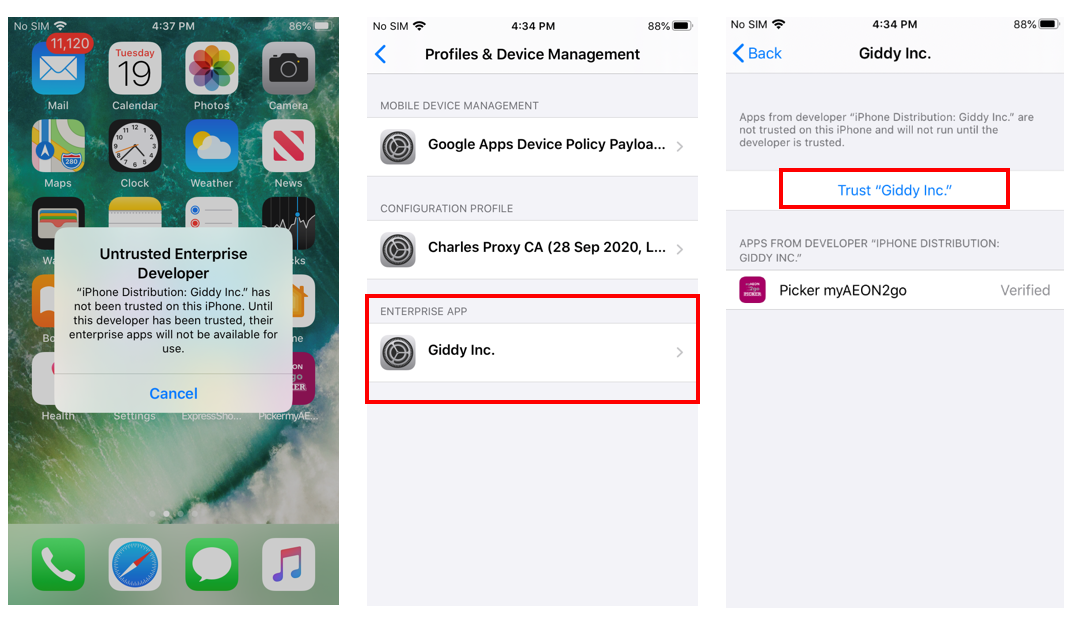
Updated 12 months ago