Dashboard
The Dashboard tab is used to display operations and progress metrics for each day’s workload.
To view dashboard, navigate to Dashboard page on Xpress Admin
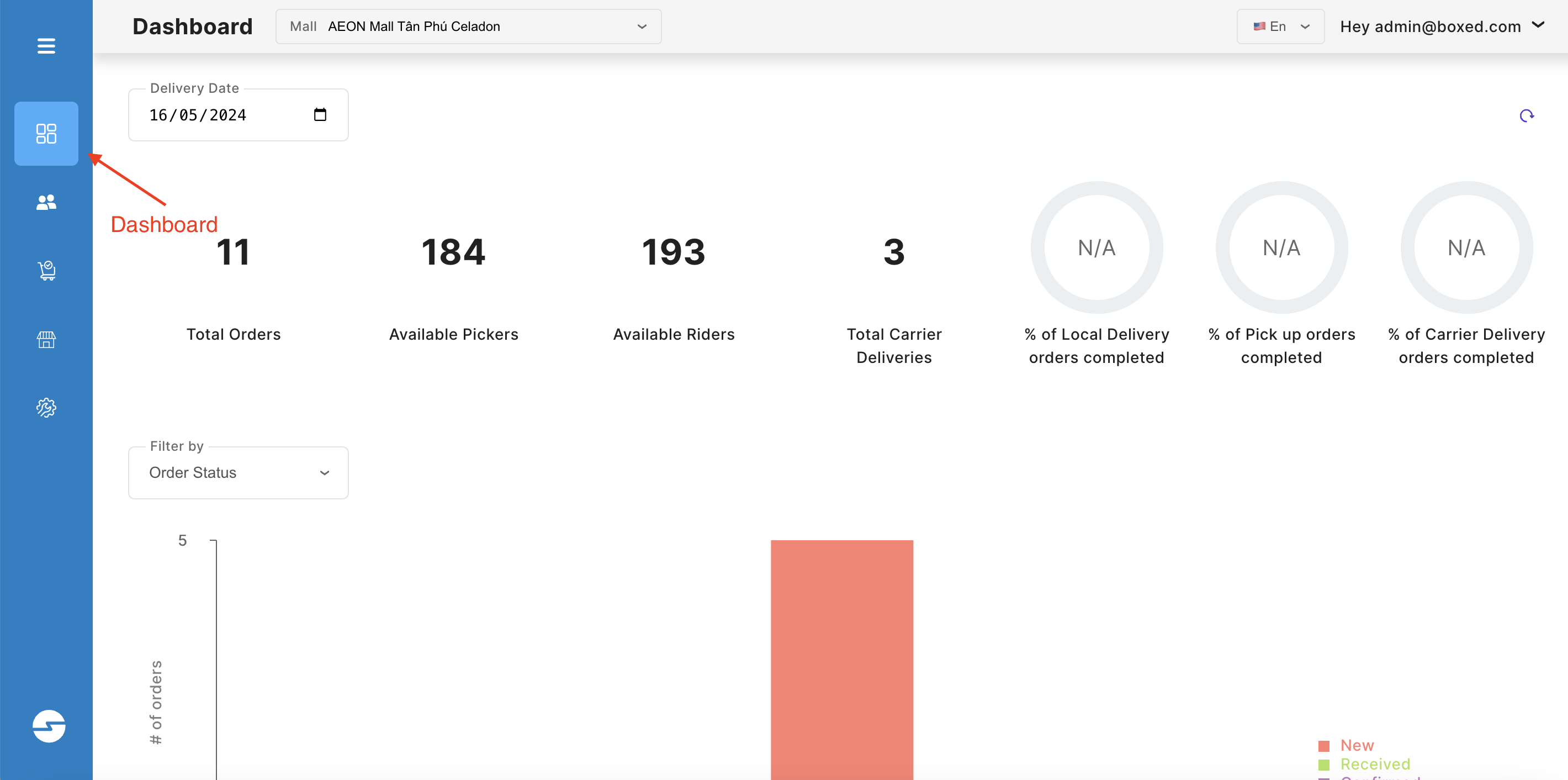
Overview:
- Users land on the Dashboard page by default
- Metrics are filtered by day (set to today’s date by default) and by mall
Top-level metrics
Total Orders: Count of orders for the day & mall, excluding Cancelled ordersAvailable Pickers: Count of active pickers for the mallAvailable Riders: Count of active riders for the mallTotal Carrier Delivery Orders: Count of Carrier Delivery orders for the day & mall, excluding Cancelled orders% of Local Delivery orders completed: rate of Local Delivery orders completed for the day & mall, excluding Cancelled orders% of Pick up orders completed:rate of Pick up orders completed for the day & mall, excluding Cancelled orders% of Carrier Delivery orders completed:rate of Carrier Delivery orders completed for the day & mall, excluding Cancelled orders
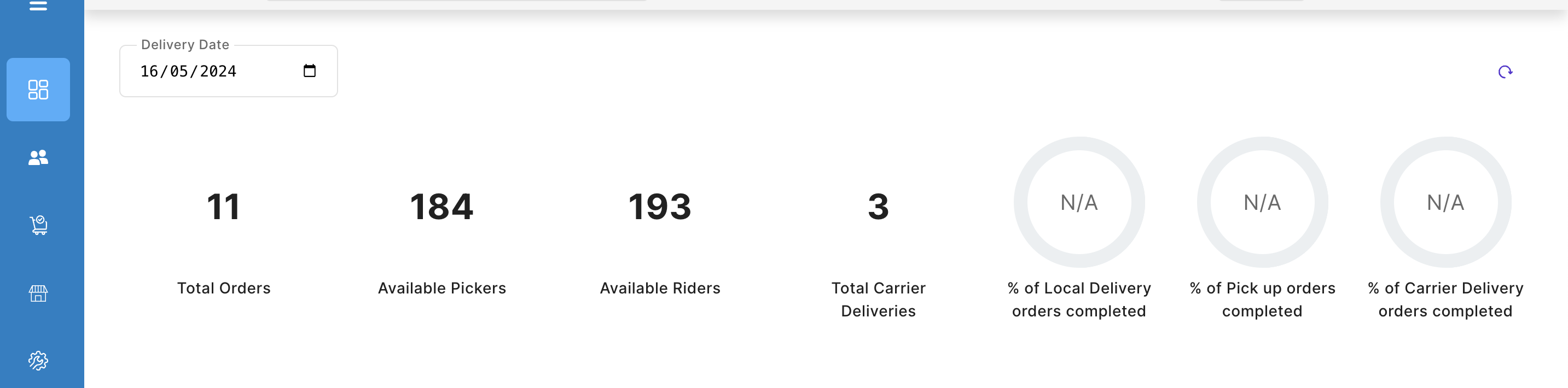
Chart of orders by timeslot
- Displays count of orders by timeslot for the day & mall
- Excludes Carrier Delivery as they do not have a timeslot - please refer to metric
Total Carrier Delivery Ordersfor the count of Carrier Delivery orders
- Excludes Carrier Delivery as they do not have a timeslot - please refer to metric
- Chart can be viewed by Fulfillment Type or Order Status
- Clicking on a timeslot will link to the Orders’ page filtered by the desired timeslot
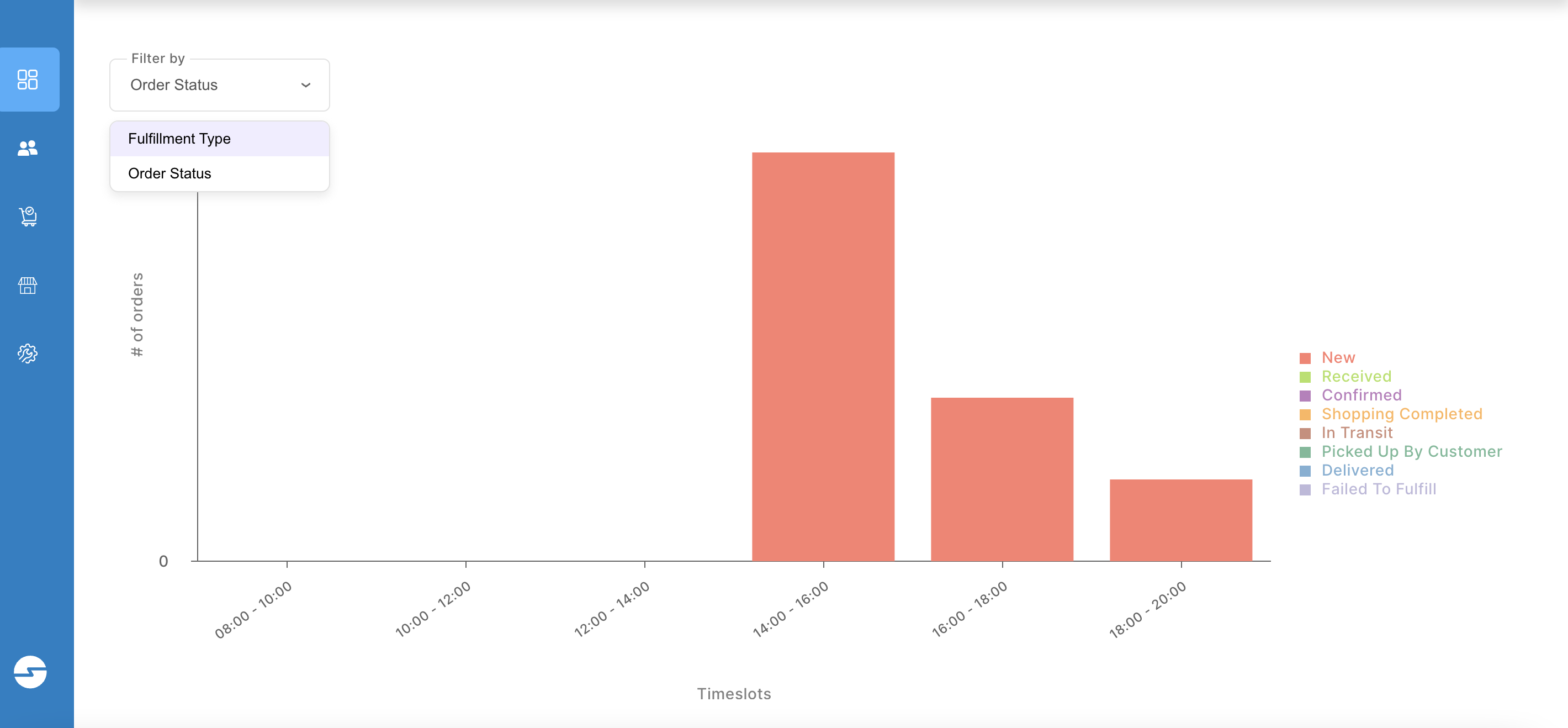
📣 Data does not refresh real-time. Click on the refresh button to see updated metrics.
Updated 11 months ago