Fulfillment Locations
Fulfillment Locations page is used to create and manage fufilment locations
To access Fulfillment Locations page, go to Navigation bar then click on Fulfillment Locations.
List view
Seller can view list of fulfillment locations (FLs) including both enabled and disabled FLs
-
Each FL card will include:
- FL name
- FL ID
- FL address
EditbuttonRemovebuttonDisabledtag if FL is disabled
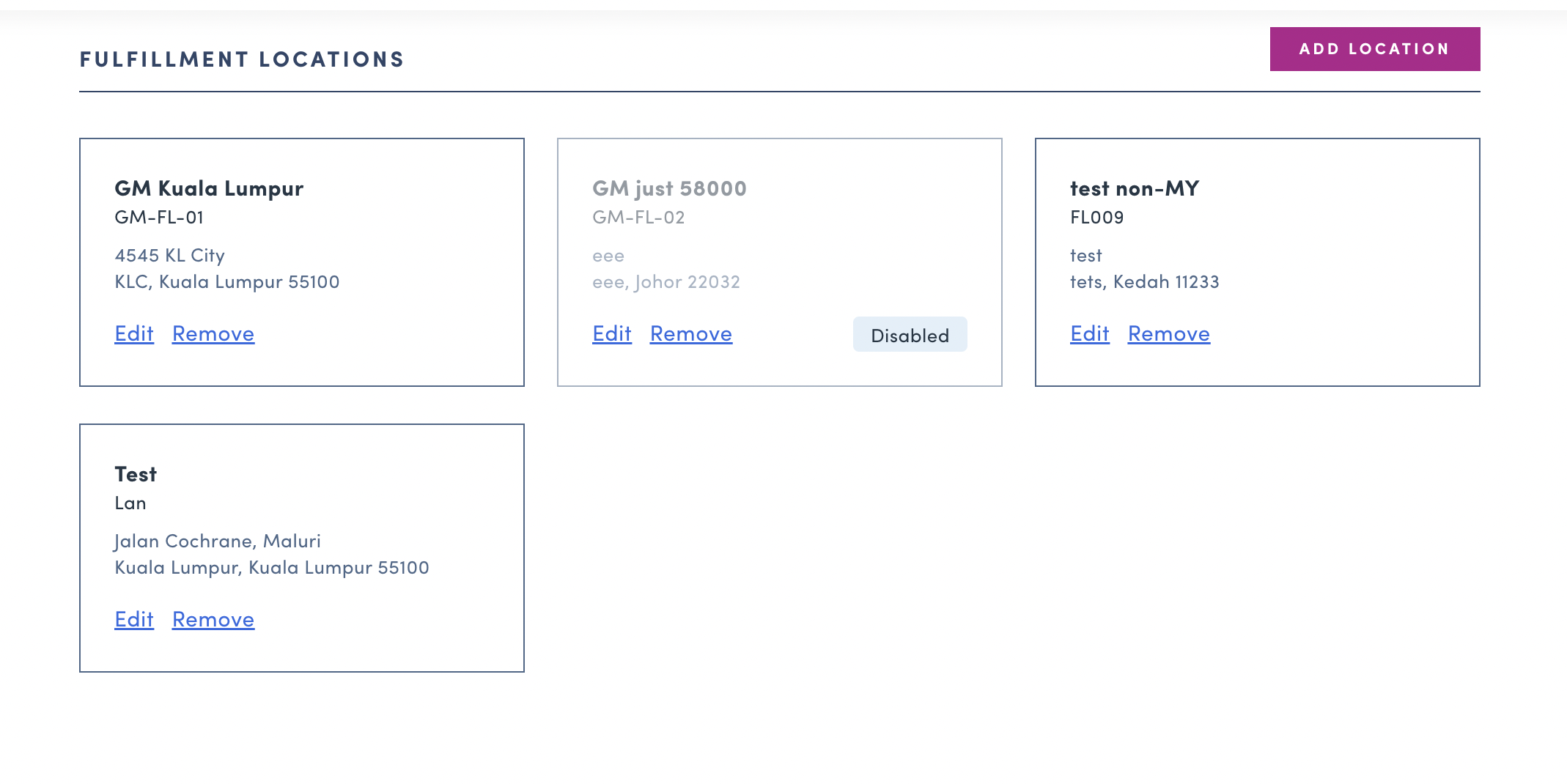
Add location
As a seller, I am able to create and add fulfillment location
-
List of info required to add fulfillment location
- Location Information
- Fulfillment Location Name
- Fulfillment Location
- Address
- City
- State
- Zip Code
- Days and hours of operation
- Lead Time
- Note: This will be shown and displayed to the customers
- Distribution Details
- Location served
- All States
- Malaysia States
- Specific Zip Codes
- Location served
- Inventory Level
- Binary: In stock/ Out of stock
- Actual: Exact quantity
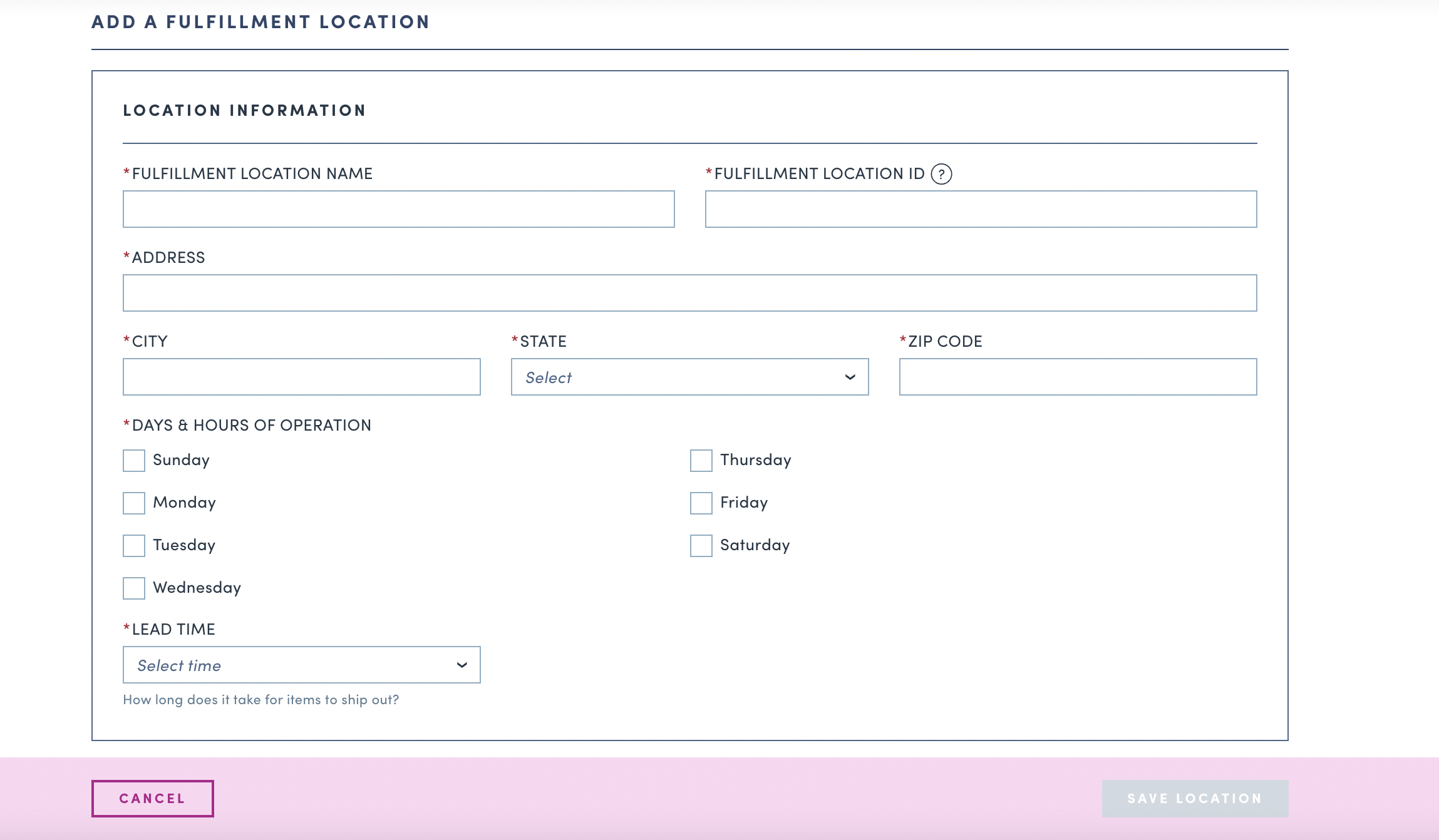
- Location Information
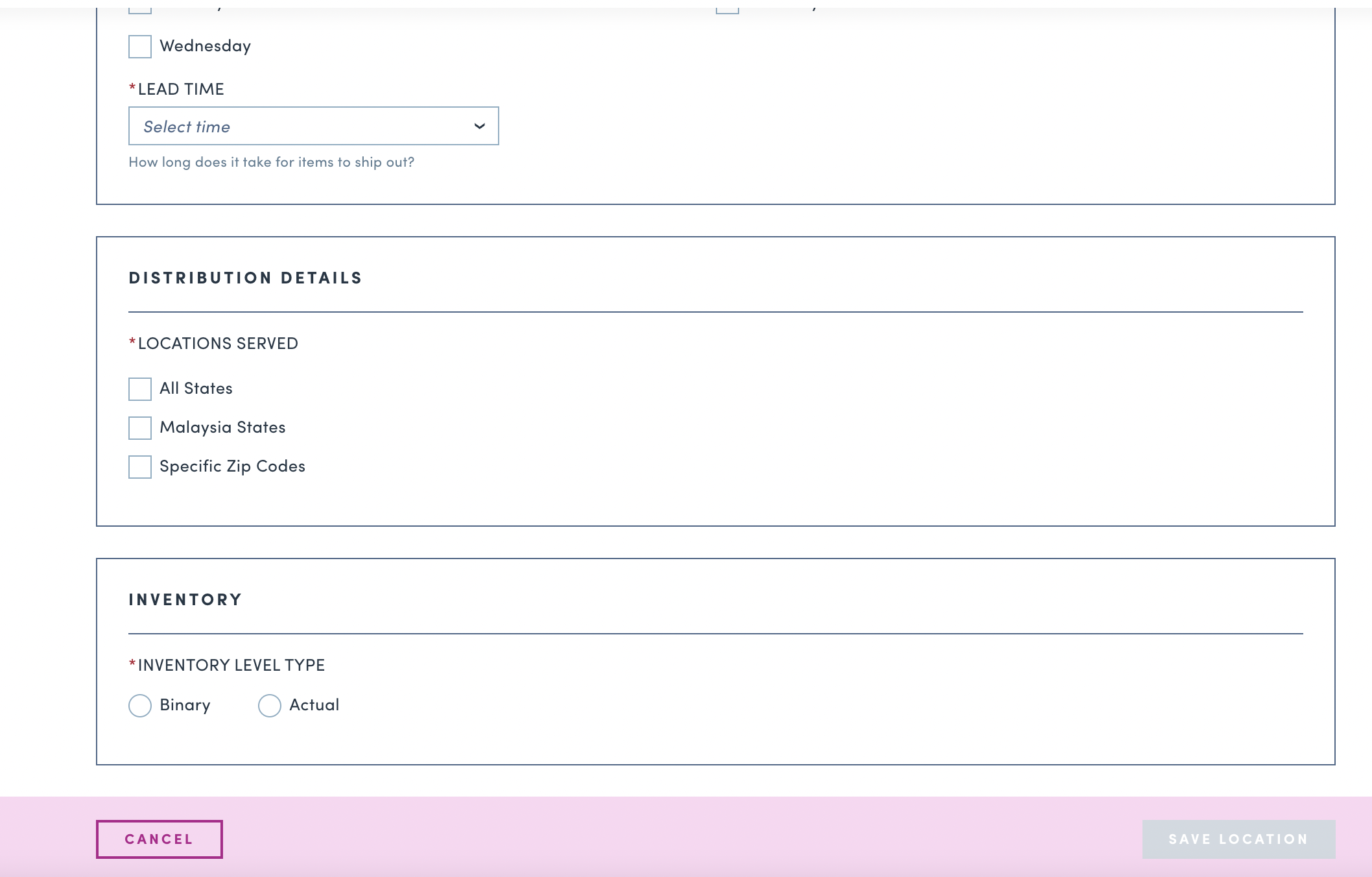
- After filling all required information, click on
Save locationbutton to create location - FL will be set Enabled as default after user create successfully
Update fulfillment locations
Seller can edit or remove fulfillment locations
-
Edit location:
- On FL list view, user can choose the FL that need to be updated then click on
Editbutton - User will be directed to FL detail page:
- User can update FL information
- User can enable or disable FL by switch ON-OFF button
- Click on
Savebutton after updating to save the changes
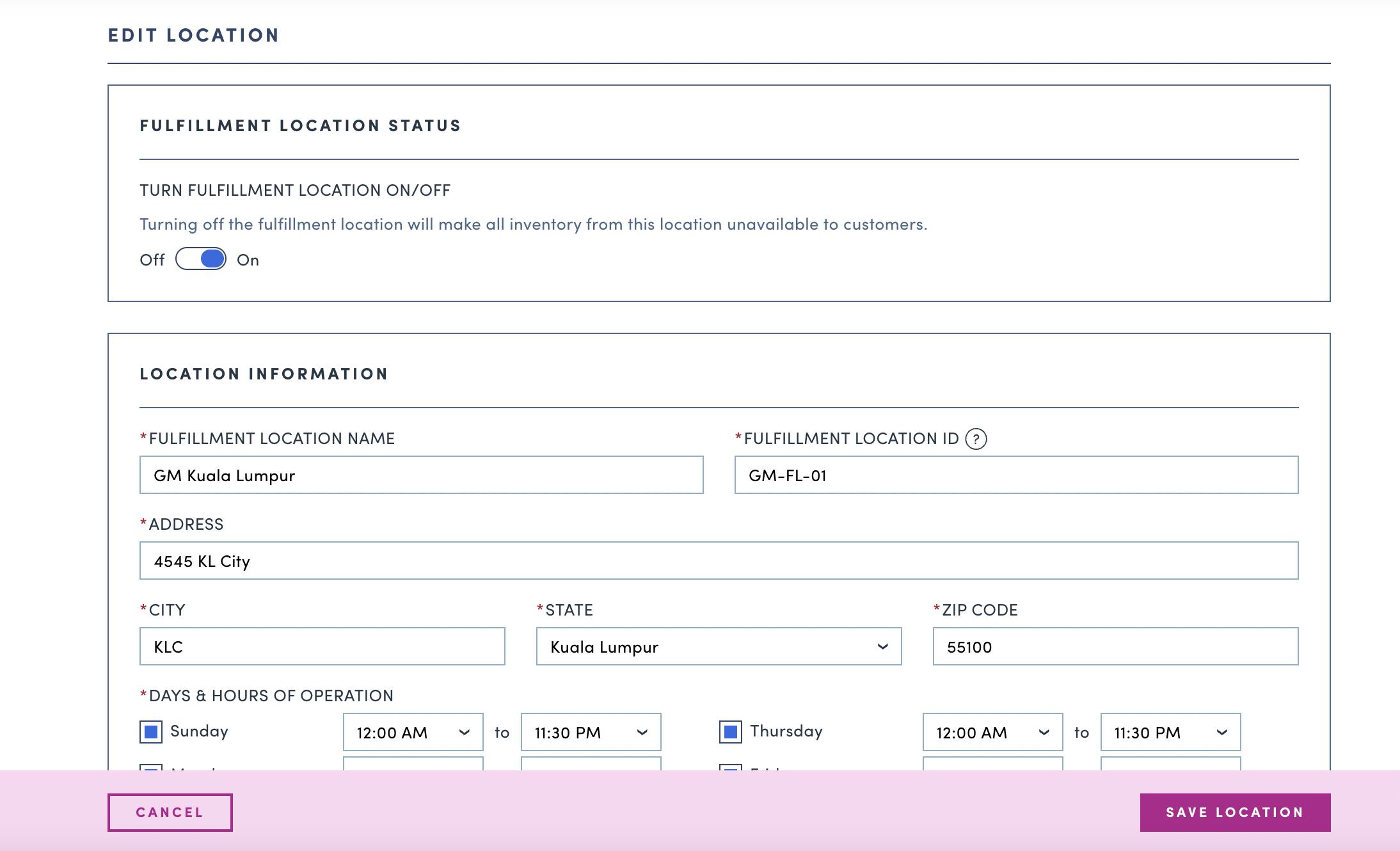
- On FL list view, user can choose the FL that need to be updated then click on
-
Remove location:
- On FL list view, user can choose the FL that need to be removed then click on
Removebutton - Click on
Ok, Removeto confirm this action - The removed FL will disappear from FL list view
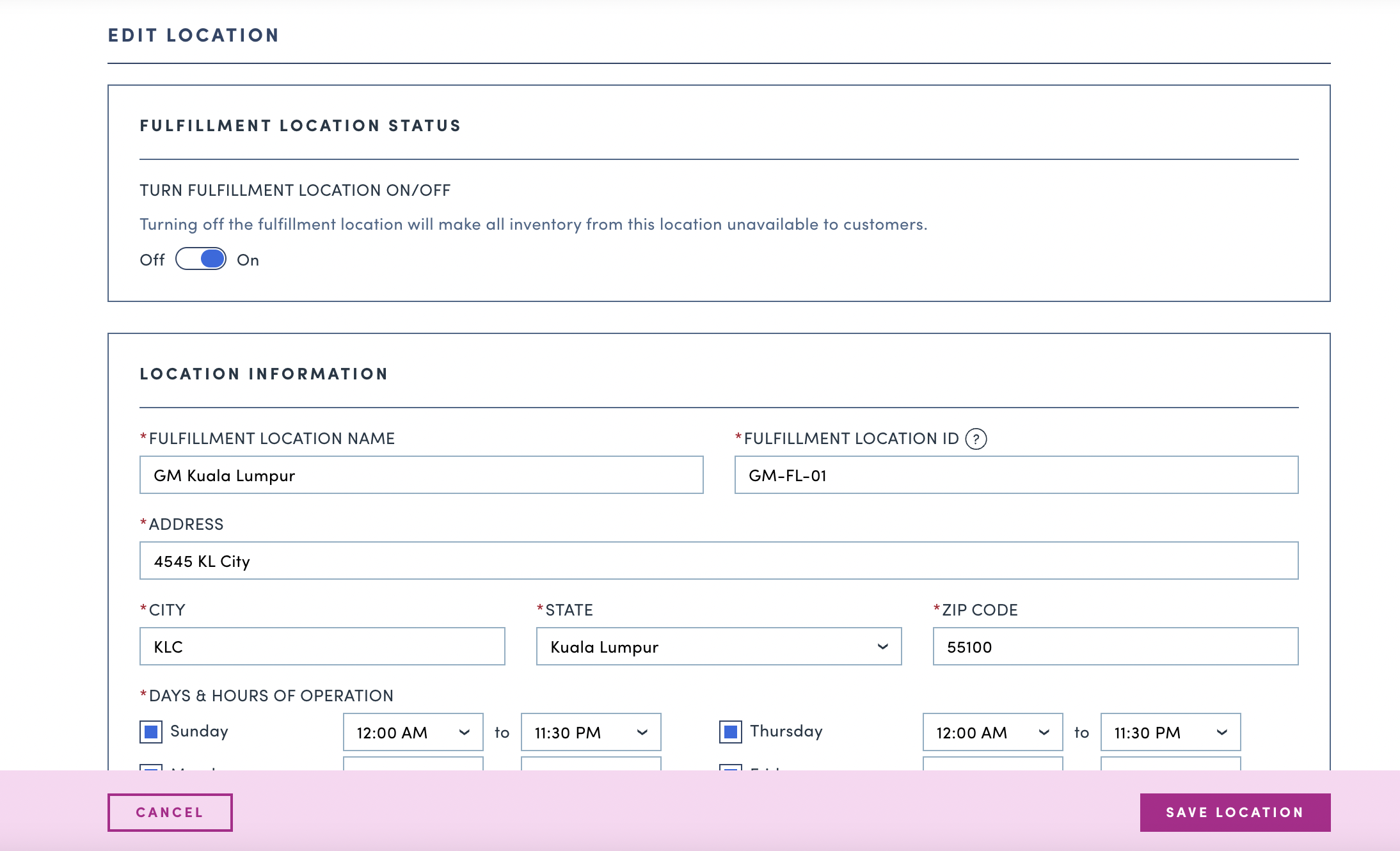
- On FL list view, user can choose the FL that need to be removed then click on
Updated about 1 month ago